AOC 2036Sa Support and Manuals
Popular AOC 2036Sa Manual Pages
2036Sa Specifications - Page 1
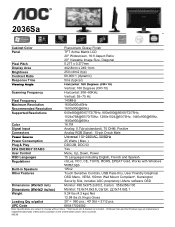
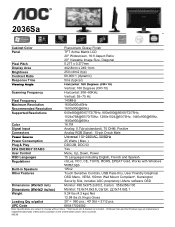
...
Security Slot, includes AOC proprietory i-Menu software OSD
Dimensions (WxHxD mm) Dimensions (WxHxD inches) Weight
Monitor: 496.5x375.2x90.2, Carton: 558x356x130 Monitor: 19.6x14.8x3.6, Carton: 22.0x14.0x5.1 9.24 lbs (4.2 kgs) Net
Loading Qty w/pallet UPC Code
12.98 lbs (5.9 kgs) Gross 20' = 960 pcs.; 40' Std = 2112 pcs. 685417024582
Note: Specifications are trademarks or registered...
User's Manual 2036Sa - Page 2


...Windows Vista ...15 Windows XP ...17 Windows ME/2000...18 Hotkeys ...19 OSD Setting...20 Eco mode ...21 Color Boost...23 Luminance ...25 Image Setup ...27 Color Temperature ...29 Picture Boost ...31 Extra Setting ...33 Exit...35 LED Indicator ...36
Driver ...37 Monitor Driver ...37 Windows 2000 ...37 Windows ME...37 Windows XP ...38 Windows Vista ...41 i-Menu ...43
Troubleshoot ...44 Specification...
User's Manual 2036Sa - Page 9


Make sure that the ventilating openings are not blocked by a table or curtain. Other
If the product is emitting a strange smell, sound or smoke, disconnect the power plug IMMEDIATELY and contact a Service Center. Do not engage the LCD monitor in severe vibration or high impact conditions during operation or transportation.
9 Do not knock or drop the monitor during operation.
User's Manual 2036Sa - Page 12


... the LCD screen.
12 You are able to adjust the monitor's angle from -5°to your own preference. NOTE: Do not touch the LCD screen when you change the angle. Adjusting Viewing Angle
For optimal viewing it is recommended to look at the full face of the monitor, then adjust the monitor's angle to 20 °...
User's Manual 2036Sa - Page 13


...-15 VGA cable) 3. If it does not display an image, please refer Troubleshooting.
13 Audio To protect equipment, always turn off the PC and LCD monitor before connecting. 1 Connect the power cable to the AC port on the back of the monitor. 2 Connect one end of the 15-pin D-Sub cable to the back...
User's Manual 2036Sa - Page 14
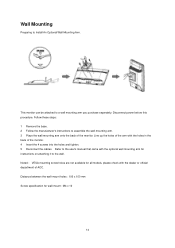
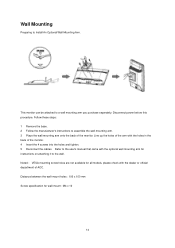
This monitor can be attached to Install An Optional Wall Mounting Arm. Refer to the user's manual that came with the optional wall mounting arm for wall-mount : M4 x 10
14 Follow these steps: 1 Remove the base. 2 Follow the manufacturer's instructions to the wall.
Line up the holes of the arm with the dealer or...
User's Manual 2036Sa - Page 20
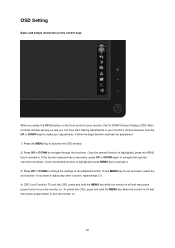
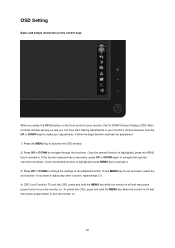
... turn the monitor on .
20 If you want to adjust any other function, repeat steps 2-3. 4) OSD Lock Function: To lock the OSD, press and hold the MENU key while the monitor is highlighted,...the settings of your monitor, the On DOWN Screen Display (OSD) Main Controls window will pop up and you can then start making adjustments to your adjustments. OSD Setting
Basic and simple instruction on ...
User's Manual 2036Sa - Page 37
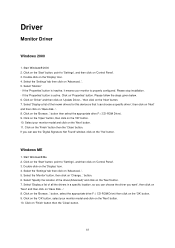
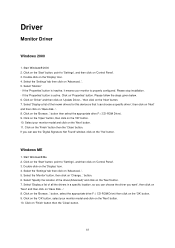
...' button, then click on the 'Next' button. 10. Click on 'Change...' Windows ME
1. Start Windows® Me 2. Select the 'Monitor' button, then click on the 'Finish' button then the 'Close' button. Click on 'Update Driver...' Start Windows® 2000 2. Select 'Monitor' - Please stop installation. - Click on 'Driver' and then click on 'Finish' button then the 'Close' button.
37 Select...
User's Manual 2036Sa - Page 39
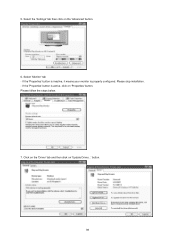
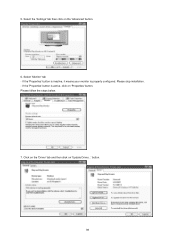
Select the 'Settings' tab then click on 'Update Driver...' If the 'Properties' button is properly configured. Select 'Monitor' tab - Click on the 'Driver' tab and then click on the 'Advanced' button.
6. Please stop installation. - button.
39 If the 'Properties' button is inactive, it means your monitor is active, click on 'Properties' button. 5. Please follow the steps below.
...
User's Manual 2036Sa - Page 42
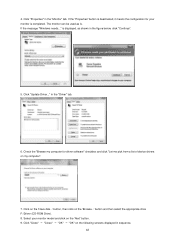
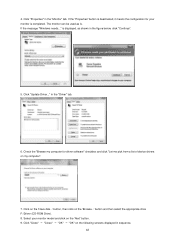
... Drive). 8. 4. If the message "Windows needs..." in the "Monitor" tab. Click on the following screens displayed in the figure below, click "Continue".
5. Click "Close" → "Close" → "OK" → "OK" on the 'Have disk...' Click "Update Driver..." If the "Properties" button is completed. Check the "Browse my computer for your monitor model and click on the...
User's Manual 2036Sa - Page 44
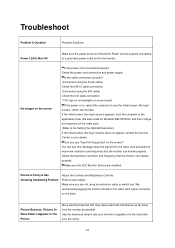
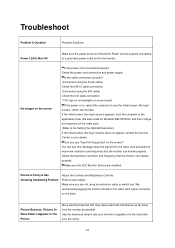
... Not Supported" on the screen
Is the power cord connected properly?
Picture Is Fuzzy & Has Ghosting Shadowing Problem
Adjust the Contrast and Brightness Controls.
Picture Bounces, Flickers Or Wave Pattern Appears In The Picture
Move electrical devices that may cause electrical interference as possible. No images on the screen? Make sure the AOC Monitor Drivers...
User's Manual 2036Sa - Page 46
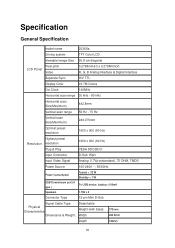
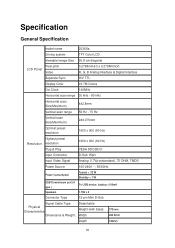
Specification
General Specification
model name
2036Sa
Driving system
TFT Color LCD
Viewable Image Size 50.8 cm diagonal
Pixel pitch LCD Panel
Video
0.2768mm(H) x 0.2768mm(V) R, G, B Analog lnterface & Digital Interface
Separate Sync.
H/V TTL
... 75 OHM, TMDS
Power Source
100-240V~, 50/60Hz
Power Consumption
USB Downstream port (A type ) Speakers
Typical < 32 W Standby < 1 W To...
User's Manual 2036Sa - Page 52
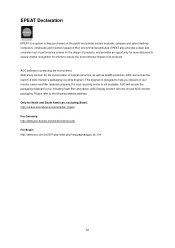
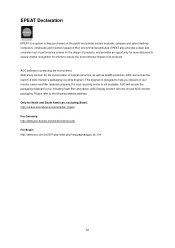
.../about/environmental_impact For Germany: http://www.aoc-europe.com/en/service/tco.php For Brazil: http://www.aoc.com.br/2007/php/index.php?req=pagina&pgn_id=134
52 Please refer to the following website address: Only for you discard of your monitor carton and filler materials properly. EPEAT Declaration
EPEAT is a system...
User's Manual 2036Sa - Page 55
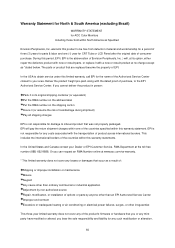
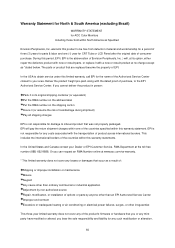
...
WARRANTY STATEMENT for AOC Color Monitors Including those Sold ...LCD Panel after the original date of the Authorized Service Center closest to be free from defects in its option, either repair the defective product with new or rebuilt parts, or replace...-authorized source Repair, modification, or installation of options or parts by anyone other than an EPI Authorized Service Center Improper ...
User's Manual 2036Sa - Page 56
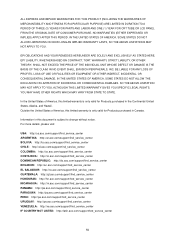
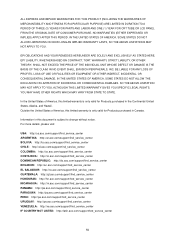
...://sv.aoc.com/support/find_service_center GUATEMALA: http://gt.aoc.com/support/find_service_center HONDURAS: http://hn.aoc.com/support/find_service_center NICARAGUA: http://ni.aoc.com/support/find_service_center PANAMA: http://pa.aoc.com/support/find_service_center PARAGUAY: http://py.aoc.com/support/find_service_center PERU: http://pe.aoc.com/support/find_service_center URUGUAY: http://pe.aoc.com...
AOC 2036Sa Reviews
Do you have an experience with the AOC 2036Sa that you would like to share?
Earn 750 points for your review!
We have not received any reviews for AOC yet.
Earn 750 points for your review!

