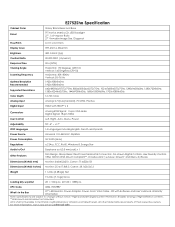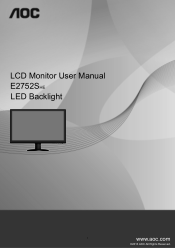AOC e2752She Support Question
Find answers below for this question about AOC e2752She.Need a AOC e2752She manual? We have 2 online manuals for this item!
Question posted by davmcpat0807 on December 31st, 2013
With A Monitor With No Speakers What Is (audio In) For? Aoc E2752she . Audio In
Current Answers
Answer #2: Posted by BusterDoogen on December 31st, 2013 7:55 AM
I hope this is helpful to you!
Please respond to my effort to provide you with the best possible solution by using the "Acceptable Solution" and/or the "Helpful" buttons when the answer has proven to be helpful. Please feel free to submit further info for your question, if a solution was not provided. I appreciate the opportunity to serve you!
Related AOC e2752She Manual Pages
Similar Questions
I upgraded my notebook with windows 10, but after that, my usb monitor is not working. I tried to re...
I have installed a new aoc e2070swn and have no audio. Do I need exterior speakers or is there a set...
I have no sound from my monitor. Is there a separate cable that I have to connect. My system is runn...
sorry if i completed this wrong.