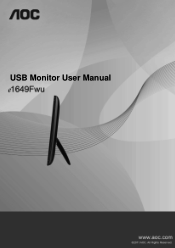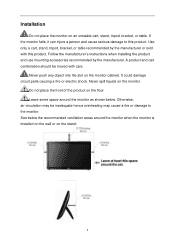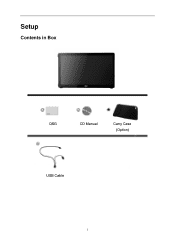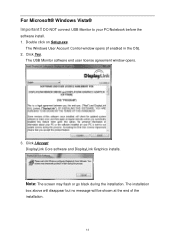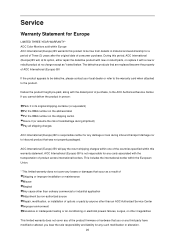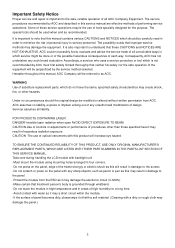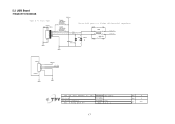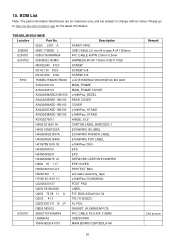AOC e1649Fwu Support Question
Find answers below for this question about AOC e1649Fwu.Need a AOC e1649Fwu manual? We have 3 online manuals for this item!
Question posted by fourtoed on January 6th, 2014
Repair Manual
Current Answers
Answer #1: Posted by BusterDoogen on January 6th, 2014 12:58 PM
I hope this is helpful to you!
Please respond to my effort to provide you with the best possible solution by using the "Acceptable Solution" and/or the "Helpful" buttons when the answer has proven to be helpful. Please feel free to submit further info for your question, if a solution was not provided. I appreciate the opportunity to serve you!
Related AOC e1649Fwu Manual Pages
Similar Questions
Do you have a manual with instructions about the power button on the AOC 2216SW monitor? I need to k...
I upgraded my notebook with windows 10, but after that, my usb monitor is not working. I tried to re...
My AOC e1659F monitor screen will suddenly freeze and I have to turn off my computer manually. I hav...