3Com 3CRWE554G72T - OfficeConnect Wireless 11g Cable/DSL Router Support and Manuals
Get Help and Manuals for this 3Com item
This item is in your list!

View All Support Options Below
Free 3Com 3CRWE554G72T manuals!
Problems with 3Com 3CRWE554G72T?
Ask a Question
Free 3Com 3CRWE554G72T manuals!
Problems with 3Com 3CRWE554G72T?
Ask a Question
Popular 3Com 3CRWE554G72T Manual Pages
User Guide - Page 5


... 96
Status and Logs 98 Status 98 Usage 99 Logs 100
Support/Feedback 100 Support 100 Feedback 101
6 TROUBLESHOOTING
Basic Connection Checks 103 Browsing to the Router Configuration Screens 103 Connecting to the Internet 104 Forgotten Password and Reset to Factory Defaults 105 Wireless Networking 105
Replacement Power Adapters 107 Alert LED 108 Recovering from Corrupted Software 108...
User Guide - Page 7


... and release notes are referred to install and configure the OfficeConnect Wireless 11g Cable/DSL Router (3CRWE554G72T and 3CRWE554G72TU). Category 3 and Category 5 Twisted Pair Cables are available in the release note. This guide is referred to as Twisted Pair Cables throughout this guide. consequently, it assumes a basic working knowledge of LANs (Local Area Networks) and Internet...
User Guide - Page 13


... cable ■ One CD-ROM containing the Router Discovery program and this User
Guide ■ Installation Guide ■ One Support and Safety Information Sheet ■ One Warranty Flyer
If any of all network address settings (DHCP) ■ Acts as a Virtual server to enable remote access to Web, FTP, and other
services on " computer serving as your
Internet...
User Guide - Page 15
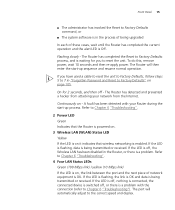
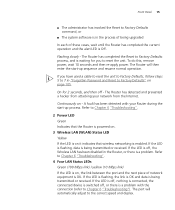
... , the Wireless LAN has been disabled in "Forgotten Password and Reset to Factory Defaults process, and is being transmitted or received. The Router will automatically adjust to 7 in the Router, or there is a problem with your network from attacking your Router during the start -up process. If you to Chapter 6 "Troubleshooting"). On for you have used a cable to...
User Guide - Page 35


...Mode To setup the Router for more information. If your ISP in the MTU text box. See Figure 16. The default is the amount of time without Internet activity that you want to "LAN Settings" on ...ISP does not require a service name.
4 Enter the MTU value supplied by your ISP has not supplied an MTU value, leave this requirement, enter the host name in the PPPoE Service Name text box. Accessing ...
User Guide - Page 46


...the use of the Router.
■ Support/Feedback -
displays the...Router.
Click Help for details). To access a sub-section, simply click on your Password. Notice Board Figure 29 Notice Board Screen 46 CHAPTER 5: ROUTER...Router's advanced features, including RIP, DDNS and Security.
■ Status and Logs -
allows you to the current screen. You can also gain access to provide 3Com...
User Guide - Page 59


... numbers are experiencing difficulty, the Manual Hex Key method is supported by most vendors. This method is supported by some adapter cards running under Windows XP. The string must be exactly 5 characters for 64 bit WEP and 13 characters for all manufacturers support this feature. Wireless Settings 59
on your Router.
In other wireless products choose...
User Guide - Page 61


... are in the Manual Entry section. The drop down the Ctrl key while clicking on your network first. To add a MAC address that is not in the list, enter the MAC address in range, currently operating, and have the same Service Area Name/SSID, channel and encryption settings as the Router.
To select multiple...
User Guide - Page 66


... the following : ■ User name ■ Password ■ VPN Server address (usually your modem)
When you install the Router, you to make sure L2TP is only used by some European providers) see page 72
If the installation instructions that accompany your PC. 4 PPTP (DSL or Cable) PPTP is supported before selecting this option. Check with your...
User Guide - Page 106
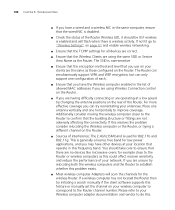
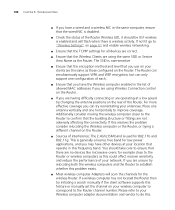
... list of allowed MAC addresses if you are using the same SSID or Service Area Name as this feature or manually set the channel on the Router. This is generally a licence free band for low power applications, and you can only support one horizontally to establish whether this frequency band. Please refer to your antennae...
User Guide - Page 110


... a week.
You can I download software updates for more information, or visit:
http://www.3com.com/
Does the Router support virtual private networks (VPNs)?
110 CHAPTER 6: TROUBLESHOOTING
How many wireless clients does the Cable/DSL Router support? It is not a recommended configuration.
A maximum of 253 computers on the LAN to , but this is also possible to set up VPN hosts...
User Guide - Page 126


... the State of Goods. Should you have any reason, please contact the 3Com subsidiary serving your country, or write: 3Com Corporation, Customer Support Information, 350 Campus Drive, Marlborough, MA 01752-3064 3Com Corporation 350 Campus Drive, Marlborough, MA 01752-3064 Copyright © 2004 3Com Corporation and its suppliers. The licenses and this Agreement, which is...
User Guide - Page 138
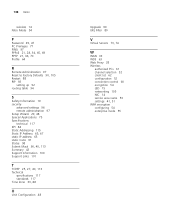
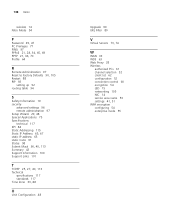
...
P
Password 29, 47 PC Privileges 77 PING 97 PPPoE 21, 28, 34, 65, 69 PPTP 21, 66, 70 Profile 64
R
Remote Administration 97 Reset to Factory Defaults 90, 105 Restart 88 RIP 92
setting up 92 routing table 94
S
Safety Information 19 security
advanced settings 96 remote administration 97 Setup Wizard 29, 48 Special Applications 75 Specifications...
User Guide - Page 139


For proper installation, login to the management interface and select your country from the drop down list.
Table ..., Venezuela. Channels
REGULATORY NOTICES FOR THE WIRELESS 11G CABLE/DSL ROUTER
Use of the Wireless 11g Cable/DSL Router is only authorized for use in France depend on the 3CRWE554G72T unit. The 3CRWE554G72TU unit is for the channels approved by the local regulatory agencies:...
User Guide - Page 141


...outlet so that the
Model:
Description:
3CRWE554G72T Wireless 11g Cable/DSL Router
3CRWE554G72TU Wireless 11g Cable/DSL Router (US)
to which ...Problems
This booklet is in conformity with the following standards or other normative documents:
■ ANSI C63.4-1992 Methods of the following booklet prepared by one or more of Measurement
■ Federal Communications Commission 47 CFR Part...
3Com 3CRWE554G72T Reviews
Do you have an experience with the 3Com 3CRWE554G72T that you would like to share?
Earn 750 points for your review!
We have not received any reviews for 3Com yet.
Earn 750 points for your review!
