3Com 3CRWE554G72 - OfficeConnect Wireless 11g Cable/DSL Gateway Router Support and Manuals
Get Help and Manuals for this 3Com item
This item is in your list!

View All Support Options Below
Free 3Com 3CRWE554G72 manuals!
Problems with 3Com 3CRWE554G72?
Ask a Question
Free 3Com 3CRWE554G72 manuals!
Problems with 3Com 3CRWE554G72?
Ask a Question
Popular 3Com 3CRWE554G72 Manual Pages
User Guide - Page 1


DUA0055-4AAA01 Rev. 01 Published July 2003 OfficeConnect® Wireless 11g Cable/DSL Gateway User Guide
3CRWE554G72
http://www.3com.com/
Part No.
User Guide - Page 5


... Configuration 77 Upgrade 78 Status and Logs 78 Status 79 Usage 79 Logs 80 Support/Feedback 80 Support 81 Feedback 81
6 TROUBLESHOOTING
Basic Connection Checks 83 Browsing to the Gateway Configuration Screens 83 Connecting to the Internet 84 Forgotten Password and Reset to Factory Defaults 85 Wireless Networking 85
Replacement Power Adapters 87 Alert LED 88 Recovering from Corrupted Software...
User Guide - Page 7


... Wireless 11g Cable/DSL Gateway and contains information that differs from the information in the release note. Most user guides and release notes are referred to install and configure the OfficeConnect Wireless 11g Cable/DSL Gateway (3CRWE554G72). Category 3 and Category 5 Twisted Pair Cables are available in Adobe Acrobat Reader Portable Document Format (PDF) on the...
User Guide - Page 8


...@3com.com
Please include the following information when commenting: ■ Document title ■ Document part number (on the title page) ■ Page number (if appropriate) Table 1 Notice Icons
Icon Notice Type
Description
Information note Information that alerts you . Caution
Information that describes important features or instructions. They will help make our User Guide...
User Guide - Page 9


... 11g Cable/DSL Gateway User Guide ■ Part Number DUA0055-4AAA01 ■ Page 24
Do not use this guide, each Gateway document set includes one Documentation Installation Guide. Related In addition to -date information on your product:
http://www.3com.com/register/ For information about contacting Technical Support, please refer to install
and configure your Gateway on the 3Com web site and...
User Guide - Page 13


...; One CD-ROM containing the Gateway Discovery program and this
User Guide ■ Installation Guide ■ One Support and Safety Information Sheet ■ One Warranty Flyer
If any of all network address settings (DHCP) ■ Acts as a Virtual server to enable remote access to Web, FTP, and other
services on " computer serving as your
Internet connection ■ Cross...
User Guide - Page 15


... on it indicates that wireless networking is a problem.
The port will then enter the start -up sequence and resume normal operation.
Front Panel 15
■ The administrator has invoked the Reset to Factory Defaults command, or
■ The system software is in the process of being upgraded
In each of network equipment is Off...
User Guide - Page 56


... how to import a profile, refer to the User Guide that you to import Wireless configurations via a 'profile'. Once the profile has been saved it has been imported into the 3Com Wireless Network Adapter.
To set up a profile (once the Service Area Name/SSID and Encryption settings have been configured in the Gateway):
1 Enter a Profile Name (up to 25...
User Guide - Page 77


... Default If you want to copy the data into the Gateway's memory. The password will be prompted to those that were loaded at the factory, click RESET. You may need to reconfigure and restart your Gateway to download and save the current Gateway configuration.
The Gateway LAN IP address will revert to display the...
User Guide - Page 78


Although the upgrade process has been designed to preserve your configuration settings, it is being copied to the Gateway).
Selecting Status and Logs from the 3Com support web site to a folder on your computer, and then click Apply. To install new software, you first need to download the software from the main menu displays the Status, Usage, and Logs screens...
User Guide - Page 85


... correctly installed and configured. Verify that each wireless computer, and that it is designed to flash more slowly (typically 2 seconds on, 2 seconds off).
Also, other computer users will lose their network connections whilst this process is not supported by the Gateway. The Alert LED will flash as it 's factory default configuration. The Gateway contains an Access Point...
User Guide - Page 90


See "Forgotten Password and Reset to , but this is also possible to set up VPN hosts on your LAN by using hubs, switches and wireless access points connected to the Gateway software are posted on the 3Com support web site, accessible by visiting:
http://www.3com.com
What other online resources are only 4 LAN ports on the LAN to Factory Defaults? How...
User Guide - Page 107


... and its suppliers. E
END USER SOFTWARE LICENSE AGREEMENT
3Com Corporation END USER SOFTWARE LICENSE AGREEMENT
YOU SHOULD CAREFULLY READ THE FOLLOWING TERMS AND CONDITIONS BEFORE DOWNLOADING, INSTALLING AND USING THIS PRODUCT, THE USE OF WHICH IS LICENSED BY 3COM CORPORATION ("3COM") TO ITS CUSTOMERS FOR THEIR USE ONLY AS SET FORTH BELOW. LICENSE: 3Com grants you under this Agreement...
User Guide - Page 114
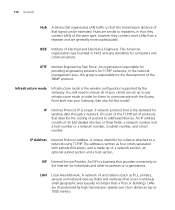
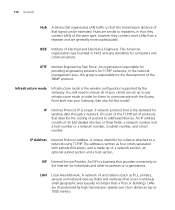
...four octets separated with the Access Point built into two or three...part of the TCP/IP set up to communicate with periods (full-stops), and is responsible for the development of the SNMP protocol.
You will need to use infrastructure mode in 1963 and sets standards for sending data through a network. ISP Internet Service Provider. An ISP is the wireless configuration supported...
User Guide - Page 120


... 19 Security 73 Setup Wizard 29, 44 Special Applications 65 Specifications
technical 99 Static Addressing 97 Static IP Address 57, 59 Status 79 Subnet Mask 36, 38, 95 Summary 40 Support Information 80 Support Links 81
T
TCP/IP 25, 27, 38, 95 Technical
specifications 99 standards 99 Time Zone 32, 76
U
Unit Configuration 44 Upgrade 78 URL...
3Com 3CRWE554G72 Reviews
Do you have an experience with the 3Com 3CRWE554G72 that you would like to share?
Earn 750 points for your review!
We have not received any reviews for 3Com yet.
Earn 750 points for your review!
