3Com 3CRWE454G72-US - Corp OFFICECONNECT WIRELESS 11G Support and Manuals
Get Help and Manuals for this 3Com item
This item is in your list!

View All Support Options Below
Free 3Com 3CRWE454G72-US manuals!
Problems with 3Com 3CRWE454G72-US?
Ask a Question
Free 3Com 3CRWE454G72-US manuals!
Problems with 3Com 3CRWE454G72-US?
Ask a Question
Popular 3Com 3CRWE454G72-US Manual Pages
User Guide - Page 2


...User Guide. Netscape Navigator is provided with , this documentation and to you .
3Com Corporation 5500 Great America Parkway Santa Clara, California 95052-8145
Copyright © 2003, 3Com Corporation. Technical data is a registered trademark of Life Statement
3Com processes allow for the Software....
3Com, OfficeConnect and the 3Com logo are registered trademarks of 3Com Corporation...
User Guide - Page 3


...
Naming Convention 7 Conventions 8
Feedback about this User Guide 8 Related Documentation 9 Product Registration 9
1 INTRODUCING THE ACCESS POINT
OfficeConnect Wireless 11g Access Point 12 Access Point Advantages 13 Package Contents 13 Minimum System and Component Requirements 14 Front Panel 14 Rear Panel 16
2 HARDWARE INSTALLATION
Introduction 17 Safety Information 17
Positioning the Access Point...
User Guide - Page 5
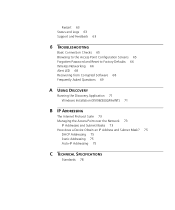
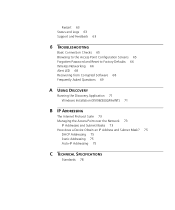
... 63 Support and Feedback 63
6 TROUBLESHOOTING
Basic Connection Checks 65 Browsing to the Access Point Configuration Screens 65 Forgotten Password and Reset to Factory Defaults 66 Wireless Networking 66 Alert LED 68 Recovering from Corrupted Software 68 Frequently Asked Questions 69
A USING DISCOVERY
Running the Discovery Application 71 Windows Installation (95/98/2000/Me/NT) 71
B IP ADDRESSING
The...
User Guide - Page 7


... in Adobe Acrobat Reader Portable Document Format (PDF) on the 3Com World Wide Web site:
http://www.3com.com
Naming Convention Throughout this guide, follow the information in this guide, the OfficeConnect Wireless 11g Access Point is intended for use by those responsible for installing and setting up network equipment; The PC used to configure the Access...
User Guide - Page 8


... ■ Document part number (on the title page) ■ Page number (if appropriate)
Do not press Return or Enter when an instruction simply says "type."
Example:
Press Ctrl+Alt+Del Italics are used to you. Feedback about this Your suggestions are linked with a plus sign (+). They will help make our User Guide documentation more...
User Guide - Page 9
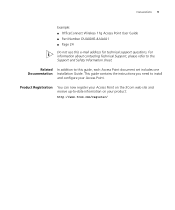
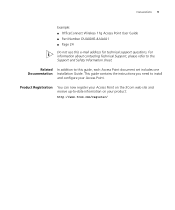
... instructions you need to the Support and Safety Information sheet.
For information about contacting Technical Support, please refer to install
and configure your product:
http://www.3com.com/register/ Conventions 9
Example: ■ OfficeConnect Wireless 11g Access Point User Guide ■ Part Number DUA0045-4AAA01 ■ Page 24
Do not use this guide, each Access Point document set...
User Guide - Page 13


...; One OfficeConnect Wireless 11g Access Point ■ One power adapter for use with the Access Point ■ Four rubber feet ■ One Ethernet cable ■ One CD-ROM containing the Access Point Discovery program and this
User Guide ■ Installation Guide ■ One Support and Safety Information Sheet ■ One Warranty Flyer
If any of all network address settings...
User Guide - Page 15
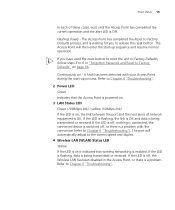
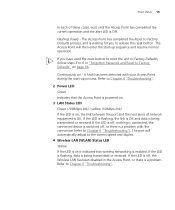
... Defaults process, and is enabled. Continuously on it indicates that the Access Point is powered on.
3 LAN Status LED Green (100Mbps link) / yellow (10Mbps link) If the LED is a problem with... been disabled in "Forgotten Password and Reset to the correct speed and duplex.
4 Wireless LAN (WLAN) Status LED Yellow If the LED is Off. Refer to Chapter 6 "Troubleshooting".
2 Power LED Green ...
User Guide - Page 49


Wireless Settings 49
For instructions on how to import a profile, refer to the Access Point, check that accompanies your 3Com Wireless Network Adapter(s). If, once the profile is imported, the Wireless Network Adapter cannot connect to the User Guide that : ■ the adapter is within range of the Access Point if Connection Control has been enabled...
User Guide - Page 51


... to find out the IP address of the Access Point. Resetting the Access Point to its Factory default settings is the only way to display the Configuration screen (Figure 35). You will lose all your computer to re-establish communication with the Access Point you may need to rerun the DISCOVERY software to download and save the...
User Guide - Page 66


..., the DISCOVERY software changes the IP address of the Access Point and run the DISCOVERY software described in the same subnet as the Access Point starts up, and after approximately 30 seconds will be convenient.
1 Remove power from the Access Point.
2 Hold down and remove power from the DHCP server. If there is correctly installed and configured...
User Guide - Page 68


...TROUBLESHOOTING
Access Point then try moving the Wireless computer closer to a lower speed. Recovering from Corrupted Software
If the Alert LED remains permanently on your wireless computer. DHCP is disabled, and the LAN IP address is possible that the software...manually if the client software supports this feature or manually set to 192.168.1.1. Remove power from Corrupted Software...
User Guide - Page 71
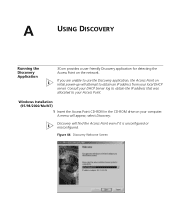
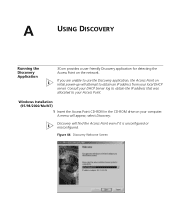
... Point.
select Discovery.
Windows Installation (95/98/2000/Me/NT) 1 Insert the Access Point CD-ROM in the CD-ROM drive on the network.
A
USING DISCOVERY
Running the Discovery Application
3Com provides a user friendly Discovery application for detecting the Access Point on your local DHCP server. Consult your DHCP Server log to obtain the IP address that was allocated...
User Guide - Page 75


... Mask 255.255.0.0 255.255.0.0 255.255.0.0 255.255.0.0 255.255.0.0
How does a Device Obtain an IP Address and Subnet Mask? Static Addressing You must enter an IP Address and the subnet mask manually on your network to obtain an IP address and the subnet mask.
See Table 4 for devices on any client Operating System such as Windows...
User Guide - Page 89
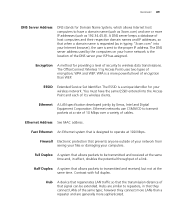
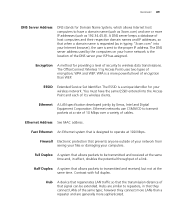
... of it's wireless clients. The OfficeConnect Wireless 11g Access Point uses two types of security to wireless data transmissions.
Hubs are generally more sophisticated. ESSID Extended Service Set Identifier. Contrast with full duplex. however they connect LANs of that they connect more LANs than WEP.
Ethernet A LAN specification developed jointly by the computers on...
3Com 3CRWE454G72-US Reviews
Do you have an experience with the 3Com 3CRWE454G72-US that you would like to share?
Earn 750 points for your review!
We have not received any reviews for 3Com yet.
Earn 750 points for your review!
