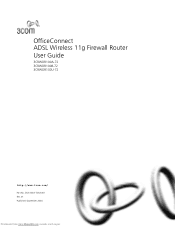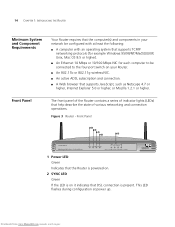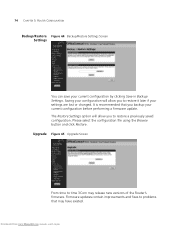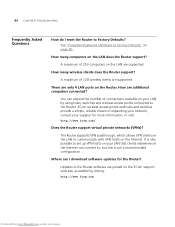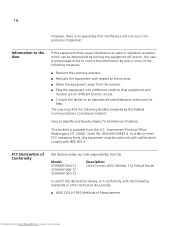3Com 3CRWDR100A-72 - OfficeConnect ADSL Wireless 11g Firewall Router Support and Manuals
Get Help and Manuals for this 3Com item

View All Support Options Below
Free 3Com 3CRWDR100A-72 manuals!
Problems with 3Com 3CRWDR100A-72?
Ask a Question
Free 3Com 3CRWDR100A-72 manuals!
Problems with 3Com 3CRWDR100A-72?
Ask a Question
Most Recent 3Com 3CRWDR100A-72 Questions
Upgrade 3com 3crwdr100a-72 - Officeconnect Adsl Wireless 11g Firewall Router
3Com 3CRWDR100A-72 - OfficeConnect ADSL Wireless 11g Firewall Router
3Com 3CRWDR100A-72 - OfficeConnect ADSL Wireless 11g Firewall Router
(Posted by WARDI1955 11 years ago)
Reset Security Key For The Router
I DON'T KNOW THE SECURITY KEY TO CONNECT TO MY ROUTER, HOW DO I REMOVE SECURITY KEY OR HOW DO I RE...
I DON'T KNOW THE SECURITY KEY TO CONNECT TO MY ROUTER, HOW DO I REMOVE SECURITY KEY OR HOW DO I RE...
(Posted by jimkrisnance 12 years ago)
I Am Searching 3com 3crwdr100a-72 Firmware. Can You Help Me?
I am searching 3com 3crwdr100a-72 firmware. Can you help me? If you have, Please send my e-mail addr...
I am searching 3com 3crwdr100a-72 firmware. Can you help me? If you have, Please send my e-mail addr...
(Posted by acepower 12 years ago)
Popular 3Com 3CRWDR100A-72 Manual Pages
3Com 3CRWDR100A-72 Reviews
We have not received any reviews for 3Com yet.