3Com 3CRWDR100U-72 - OfficeConnect ADSL Wireless 11g Firewall Router Support and Manuals
Get Help and Manuals for this 3Com item
This item is in your list!

View All Support Options Below
Free 3Com 3CRWDR100U-72 manuals!
Problems with 3Com 3CRWDR100U-72?
Ask a Question
Free 3Com 3CRWDR100U-72 manuals!
Problems with 3Com 3CRWDR100U-72?
Ask a Question
Popular 3Com 3CRWDR100U-72 Manual Pages
User Guide - Page 1


OfficeConnect® ADSL Wireless 11g Firewall Router User Guide
Model WL-542 3CRWDR100A-72 3CRWDR100B-72 3CRWDR100U-72
http://www.3com.com/
Part No. DUA100A-72AAA02 Published August 2005
User Guide - Page 5


... ATM PVC Status 81 Logs 81 Support/Feedback 82 Support 82 Feedback 82
6 TROUBLESHOOTING
Basic Connection Checks 83 Browsing to the Router Configuration Screens 83 Connecting to the Internet 84 Forgotten Password and Reset to Factory Defaults 84 ...DHCP Addressing 91 Static Addressing 91 Auto-IP Addressing 91
B TECHNICAL SPECIFICATIONS
OfficeConnect ADSL Wireless 11g Firewall Router 93 Standards 94
User Guide - Page 13


...setup and configuration
■ Provides centralization of all network address settings (DHCP)
■ Acts as a Virtual server to enable remote access to -use with the Router ■ Four rubber feet ■ One Telephone Cable ■ One CD-ROM containing this User Guide ■ Installation Guide ■ One Support... computers
■ Easy-to Web, FTP, and other services on your retailer.
User Guide - Page 15
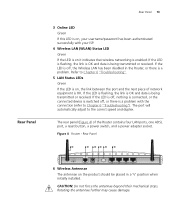
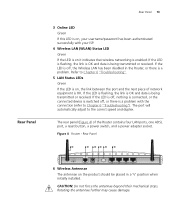
..., the link is OK and data is a problem. If the LED is off, nothing is connected...installed. Rear Panel
Rear Panel 13
3 Online LED Green If this LED is on, your username/password has been authenticated successfully with your ISP.
4 Wireless LAN (WLAN) Status LED Green If the LED is on it indicates that wireless networking is a problem with the connection (refer to Chapter 6 "Troubleshooting...
User Guide - Page 45


...bit WEP Screen
To enable 64-bit WEP: 1 Manually enter the key:
■ enter the WEP key as 5 pairs of hex digits (0-9, A-F). Wireless Settings 43
64-bit WEP WEP is used in transmitting ...data. The radio button on your data securely over the wireless network. Matching encryption keys must be setup on the left hand...
User Guide - Page 61


... will need to be opened up in the firewall for a specific application, you will need to contact the application vendor to find out which port settings you need .
Also specify whether these ports are protected by ...record. 2 Enter the IP address in the space provided for services such as a web server (port 80), FTP server (Port 21), or other applications through your internal network...
User Guide - Page 71
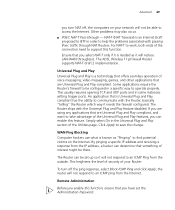
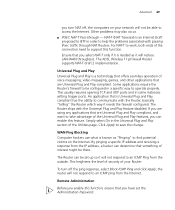
... of the Utilities page. By pinging a specific IP address and receiving a response from the...through - Click Apply to help the problems associated with the Universal Plug and Play ...configured in some instances setting trigger ports.
The ADSL Wireless 11g Firewall Router supports NAT-T draft 2 ...set the Administration Password. Simply select On in order to save the change.
User Guide - Page 75


... the Account text box, enter the account name. 3 In the Password text box, enter the account password. 4 Click Apply to make this service active. Figure 61 Dynamic Domain Server (DDNS) Screen
To set up Dynamic DNS: 1 Select the Dynamic DNS Enable option. 2 Select a DDNS Service Provider from your DDNS provider.
TZO.com
If you must...
User Guide - Page 77


...name of the SNMP communication channel to which you manage different parameters of your configuration settings.
Restarting the Router will not delete any of the router and perform certain administrative ... Set the Version field to match the version of trap messaging that your router to send status messages to the SNMP management agent if a problem occurs on the network. The router supports...
User Guide - Page 87


...Wireless Settings" on page 39 and enable wireless networking.
■ Ensure that the TCP/IP settings for ... in Infrastructure mode. Ad Hoc mode is not supported by the Router.
■ If you have ...Wireless Clients are using the same SSID or Service
Area Name as those configured on the ...same as the Router. The SSID is correctly installed and configured. You may reconnect your
clients are...
User Guide - Page 88


If a wireless computer has not located the Router then try initiating a search manually if the client software supports this feature or manually set the channel on the Router or moving the Wireless computer closer to the Router channel number. The speeds supported by 802.11g are to a lower speed. If you are not achieving the speed...
User Guide - Page 105
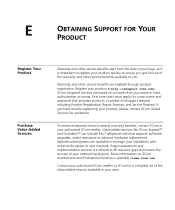
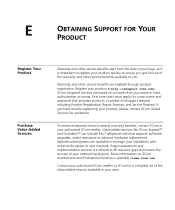
... purchase, so it is available at http://eSupport.3com.com/. 3Com eSupport services are based on 3Com maintenance and Professional Services is important to register your authorized 3Com reseller or 3Com for assistance.
Value-added services like 3Com ExpressSM and GuardianSM can include 24x7 telephone technical support, software upgrades, onsite assistance or advance hardware replacement.
User Guide - Page 106


... access these Software Updates you have the following information ready:
■ Product model name, part number, and serial number ■ Proof of technical solutions written by 3Com support engineers.
This query-based interactive tool is important to register your product quickly to ensure you get full use of the warranty and other service benefits available to...
User Guide - Page 114


.... The address is the wireless configuration supported by high transmission speeds over short distances (up to use infrastructure mode in 1963 and sets standards for device authentication. LAN Local ... part of your clients are characterized by the Router. An IP address consists of the SNMP protocol.
Provides IP network-layer encryption. ISP Internet Service Provider. LANs are set ...
User Guide - Page 116


...the address of the destination network.
SSID Service Set Identifier. Subnet mask
A subnet mask, which must assigned by InterNIC).
Originally a UNIX standard, TCP/IP is now supported on a network. IP relates to the... with access to valid IP address numbers recognized by the Internet, which may be a part of the TCP/IP information provided by your ISP, is the protocol of the Internet....
3Com 3CRWDR100U-72 Reviews
Do you have an experience with the 3Com 3CRWDR100U-72 that you would like to share?
Earn 750 points for your review!
We have not received any reviews for 3Com yet.
Earn 750 points for your review!
