3Com 3CRWE51196 - OfficeConnect Wireless Cable/DSL Gateway Support and Manuals
Get Help and Manuals for this 3Com item
This item is in your list!

View All Support Options Below
Free 3Com 3CRWE51196 manuals!
Problems with 3Com 3CRWE51196?
Ask a Question
Free 3Com 3CRWE51196 manuals!
Problems with 3Com 3CRWE51196?
Ask a Question
Popular 3Com 3CRWE51196 Manual Pages
User Guide - Page 5
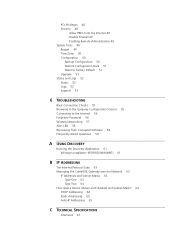
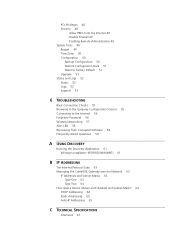
... Restore Configuration Data 51 Reset to Factory Default 51 Upgrade 51 Status and Logs 52 Status 52 Logs 52 Support 53
6 TROUBLESHOOTING
Basic Connection Checks 55 Browsing to the Gateway Configuration Screens 55 Connecting to the Internet 56 Forgotten Password 56 Wireless Networking 57 ... Mask? 64 DHCP Addressing 64 Static Addressing 65 Auto-IP Addressing 65
C TECHNICAL SPECIFICATIONS
Interfaces 67
User Guide - Page 10


... settings (DHCP)
I Acts as your retailer.
Package Contents
The OfficeConnect Wireless Cable/DSL Gateway kit includes the following items: I One OfficeConnect Wireless Cable/DSL Gateway I One power adapter for compatibility with the Gateway I Four rubber feet I One Ethernet cable I One CD-ROM containing the Gateway Discovery program and this User Guide I Installation Guide I One Support...
User Guide - Page 12


... the LED is off, nothing is connected, the modem is switched off , or there is being transmitted or received. If the LED is flashing, the link is OK and data is a problem with the connection (refer to Chapter 6 "Troubleshooting"). 12 CHAPTER 1: INTRODUCING THE OFFICECONNECT WIRELESS CABLE/DSL GATEWAY
2 Power LED Green Indicates that wireless...
User Guide - Page 24


24 CHAPTER 4: RUNNING THE SETUP WIZARD Figure 10 OfficeConnect Wireless Cable/DSL Gateway Log in Screen
4 If the password is correct, the OfficeConnect Wireless Cable/DSL Gateway Welcome screen will launch automatically (refer to Figure 12). If your Gateway has not been configured before, the Wizard will appear (Figure 11). Figure 11 OfficeConnect Wireless Cable/DSL...
User Guide - Page 27


... ISP has this requirement, enter the host name in this box if your settings, and then click Next. Not all of your ISP does not require a service name. 6 Check all ISPs require a PPPoE service name. Dynamic IP Address Mode To setup the Gateway for a MAC address if required (Figure 18). If the computer you...
User Guide - Page 29


... with the following settings: and specify the IP pool range.
There are configuring the Gateway from a wired computer. Figure 21 DHCP Server Setup Screen
Accessing the ...to change these settings. Click Next when you make your computer being lost. The Service Area Name default for 3Com products is why 3Com strongly recommends that you use a different Service Area Name ...
User Guide - Page 31


...a main menu, as shown in the main part of the Gateway, allows you to the Gateway, login using your system password (default admin).
Getting Help
On every screen, a...instead.
allows configuration of your password, and launch the Wizard
I LAN Settings - I Wireless Settings - displays the current status and activity logs of the wireless network.
I Support - To get to the ...
User Guide - Page 33


... 28 Unit Configuration Screen LAN Settings 33
Changing the Administration Password You can reset the Gateway. Refer to save the new password The password is case sensitive. To do this: 1 Enter the current password in the Old Password field 2 Enter the new password in the New Password field 3 Enter the new password again in the Confirm Password field 4 Click Apply to...
User Guide - Page 37


... have the same Hex number as the Active Transmit Key.
The string can change the selected key periodically to the 3Com Encryption string. so you wish to manually enter hex keys. Wireless Settings 37
supporting this Key is not selected as Key number 1 on the Gateway, Key 2 on the Wireless computer must match Key...
User Guide - Page 41


...) settings. If you have the information and your ISP has given you a DNS (Domain Name Server) address, fill in the PPPoE Password and Confirm Password text boxes. 4 Enter your PPP over Ethernet connection
Figure 37 PPPoE Setup Screen
Some ISPs require the use PPPoE. If your cable or DSL modem. PPP over Ethernet service name...
User Guide - Page 45


... would cause ports 2, 3, 5, 6, and 7 to denote port number ranges. So that service. (Figure 43)
Figure 43 Custom Setup Screen
4 Click Add button to save the settings.
For example Internet Telephony or Video conferences require multiple connections. Each defined Special Application only supports a single computer user, and up to be told about them. In each...
User Guide - Page 49


...address of use if you are experiencing problems and you can go in later and change individual settings at any remote host to administer the...the Alert LED will block Internet access to all basic setup procedures in the location bar of the Gateway. The ..., and Upgrade (Figure 51). System Tools 49
3Com recommends that you wish to allow any time by using the administration password. Pressing ...
User Guide - Page 57


...search manually if the client software supports this problem ...installed and configured. I Verify that the TCP/IP settings...manually set the channel on your Wireless computer Card documentation and vendor to the Gateway the better the speed. I Check the status of keys where appropriate.
I Speed of your network.
I Ensure that all devices are using the same ESSID or Service...
User Guide - Page 73


... not in support of your internal...the product manual, whether...3Com product. excluding its conflicts of laws principles and excluding the United Nations Convention on the U.S. DOWNLOADING, INSTALLING OR OTHERWISE USING ANY PART...Software (source code). Each copy...INSTALLING AND USING THIS PRODUCT, THE USE OF WHICH IS LICENSED BY 3COM CORPORATION ("3COM") TO ITS CUSTOMERS FOR THEIR USE ONLY AS SET...
User Guide - Page 75
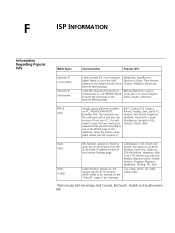
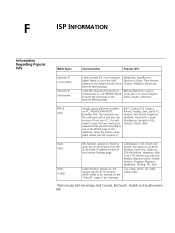
...special software installed on PC, MacPOET/WinPOET, EnterNet 300. Need to clone the MAC Optimum Online, Time Warner, address in the Static IP address section of the Charter, Adelphia, Metrocast. Leave the service name ... specific IP information which needs to you can remove it from ISP in the Advanced tab of the Internet Settings page.
You will need to enter the user name and password ...
3Com 3CRWE51196 Reviews
Do you have an experience with the 3Com 3CRWE51196 that you would like to share?
Earn 750 points for your review!
We have not received any reviews for 3Com yet.
Earn 750 points for your review!
