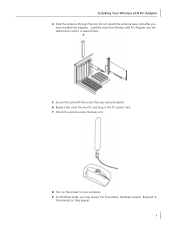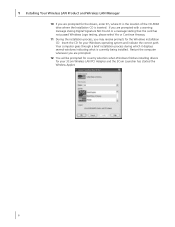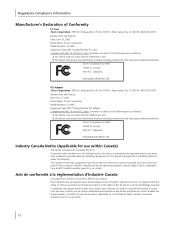3Com 3CRDAG675B Support and Manuals
Get Help and Manuals for this 3Com item

View All Support Options Below
Free 3Com 3CRDAG675B manuals!
Problems with 3Com 3CRDAG675B?
Ask a Question
Free 3Com 3CRDAG675B manuals!
Problems with 3Com 3CRDAG675B?
Ask a Question
Most Recent 3Com 3CRDAG675B Questions
3com 3crdag675b Driver
Were can I get a free download for my 3com wireless adapter for windows 7. The disc I got dont cut i...
Were can I get a free download for my 3com wireless adapter for windows 7. The disc I got dont cut i...
(Posted by DonaldCarter2009 9 years ago)
Popular 3Com 3CRDAG675B Manual Pages
3Com 3CRDAG675B Reviews
We have not received any reviews for 3Com yet.