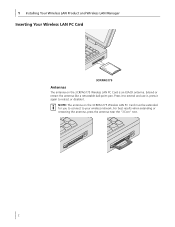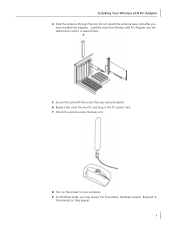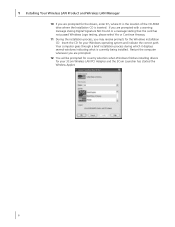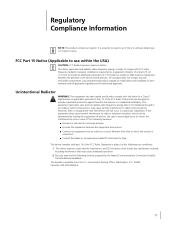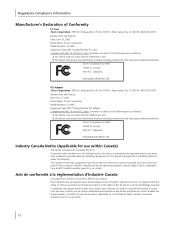3Com 3CRDAG675B Support Question
Find answers below for this question about 3Com 3CRDAG675B.Need a 3Com 3CRDAG675B manual? We have 1 online manual for this item!
Question posted by DonaldCarter2009 on April 29th, 2014
3com 3crdag675b Driver
Were can I get a free download for my 3com wireless adapter for windows 7. The disc I got dont cut it, its for xp something,I hate these drive manager that dont work,can any one help.
Current Answers
Answer #1: Posted by TheWiz on April 29th, 2014 1:40 PM
Try this driver for Windows 7 64-bit or this driver for Windows 7 32-bit. They're for Windows XP but apparently they work with Windows 7 as well.
Related 3Com 3CRDAG675B Manual Pages
Similar Questions
Configure 3crwdr101a-75 Router As Wireless Repeater
I need to know if I can configure a 3CRWDR101A-75 OfficeConnect router as wireless repeater or WiFi ...
I need to know if I can configure a 3CRWDR101A-75 OfficeConnect router as wireless repeater or WiFi ...
(Posted by ashrafagalil 5 years ago)
My 3com Router Is Running Very Slow!!
Dear one. My 3COM router 3CRWER100-75 / 3CRWER200-75 is running very slow when using the Internet h...
Dear one. My 3COM router 3CRWER100-75 / 3CRWER200-75 is running very slow when using the Internet h...
(Posted by leifgyrud 11 years ago)
Download Speed Configuration Via Wireless
Hello I upgraded my isp from 5 mb to 12 mb, after that my download speed is stil 5 mb in wireless c...
Hello I upgraded my isp from 5 mb to 12 mb, after that my download speed is stil 5 mb in wireless c...
(Posted by orenels 12 years ago)