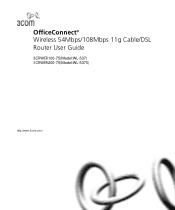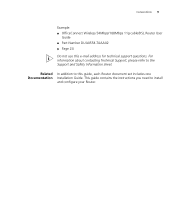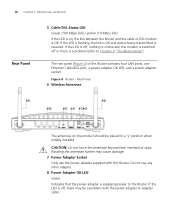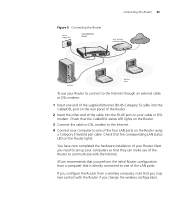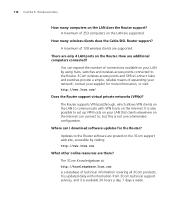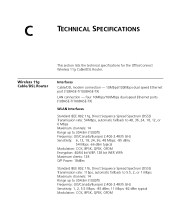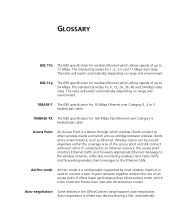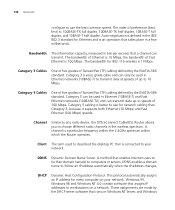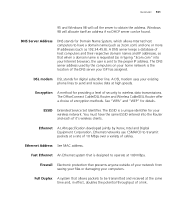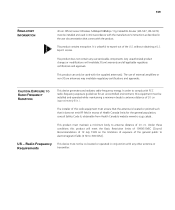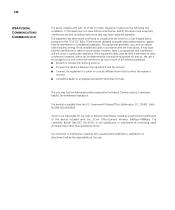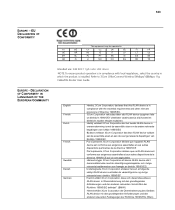3Com 3CRWER100-75 Support Question
Find answers below for this question about 3Com 3CRWER100-75 - OfficeConnect Wireless 54 Mbps 11g Cable/DSL Router.Need a 3Com 3CRWER100-75 manual? We have 1 online manual for this item!
Question posted by leifgyrud on September 12th, 2012
My 3com Router Is Running Very Slow!!
Dear one.
My 3COM router 3CRWER100-75 / 3CRWER200-75 is running very slow when using the Internet home page. We have in the family 1 stationer PC and 2 lab running wireless.
I need to download for free a software update - I believe to solve the issue .... or ?
Could any one help me?
best reg.
Leif
Current Answers
Related 3Com 3CRWER100-75 Manual Pages
Similar Questions
Configure 3crwdr101a-75 Router As Wireless Repeater
I need to know if I can configure a 3CRWDR101A-75 OfficeConnect router as wireless repeater or WiFi ...
I need to know if I can configure a 3CRWDR101A-75 OfficeConnect router as wireless repeater or WiFi ...
(Posted by ashrafagalil 5 years ago)
Firmware Update For 3crgpoe10075
I'm trying to find the latest (last ever) firmware update for the3Com OfficeConnect Wireless 108Mbps...
I'm trying to find the latest (last ever) firmware update for the3Com OfficeConnect Wireless 108Mbps...
(Posted by peter21725 7 years ago)
Upgrade 3com 3crwdr100a-72 - Officeconnect Adsl Wireless 11g Firewall Router
3Com 3CRWDR100A-72 - OfficeConnect ADSL Wireless 11g Firewall Router
3Com 3CRWDR100A-72 - OfficeConnect ADSL Wireless 11g Firewall Router
(Posted by WARDI1955 11 years ago)
To This Type Of Routers How To Make Wireless Work
IWANT TO KNOW WHAT TO DO TO MAKE WIRELESS WORK BECAUSE I HAVE I PHONE AND I WANT TO KNOW THE NAME OF...
IWANT TO KNOW WHAT TO DO TO MAKE WIRELESS WORK BECAUSE I HAVE I PHONE AND I WANT TO KNOW THE NAME OF...
(Posted by lovef07 12 years ago)
3com Router Update
Dear we have 3Com OfficeConnect ADSL Wireless 54Mbps 11g Firewall Router 3CRWDR101A-75 , we need t...
Dear we have 3Com OfficeConnect ADSL Wireless 54Mbps 11g Firewall Router 3CRWDR101A-75 , we need t...
(Posted by morisfarid 12 years ago)