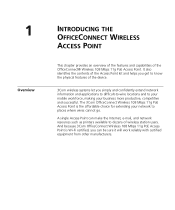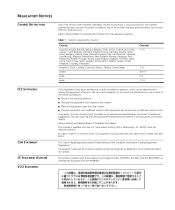3Com 3CRGPOE10075-US Support Question
Find answers below for this question about 3Com 3CRGPOE10075-US - OfficeConnect Wireless 108Mbps 11g PoE Access Point.Need a 3Com 3CRGPOE10075-US manual? We have 1 online manual for this item!
Question posted by peter21725 on September 6th, 2016
Firmware Update For 3crgpoe10075
Current Answers
Answer #1: Posted by hzplj9 on September 6th, 2016 1:31 PM
http://www.industrialpartner.com/enterprise-networking/networking-communication/3com/3crgpoe10075-us/ click on support tab.
It states no upgrade since Last Modified 9/26/2007.
Sorry to not be of any more help.
Related 3Com 3CRGPOE10075-US Manual Pages
Similar Questions
I have a 3Com WL-534 Travel router and I want to upgrade the wireless security to WPA2 or above.Is t...
I'm looking for a latest software version for a 3com 9552 Access point. I currently have Release 110...
3Com 3CRWDR100A-72 - OfficeConnect ADSL Wireless 11g Firewall Router
the brabd is 3Com wireless 7760 11a/b/g PoE access point model:#3CRWE776075/WL-561