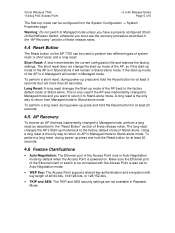3Com 3CRWEASYG73 Support Question
Find answers below for this question about 3Com 3CRWEASYG73 - 11g Wireless LAN Outdoor.Need a 3Com 3CRWEASYG73 manual? We have 1 online manual for this item!
Question posted by patrick0110 on June 8th, 2011
How Can I Determine That I Have A Faulty 3com Radio
Current Answers
Answer #1: Posted by kcmjr on June 9th, 2011 12:06 AM
The user manual discusses how to connect locally and configure the bridge. Also how to diagnose issues.
The built in web interface is limited but if the radio is working you should see wireless clients connecting to the bridge. The "WDS Links" sub menu will list wireless client MAC addresses as they connect and disconnect. It also shows the relative signal strength of the clients (RSSI). If clients are connecting it's a pretty good indication that both the transmitter and receiver are working.
Also under the System Status/Statistics/Interface menu you can see the packet count for each interface. The wireless count should increase over time.
On the same sub-menu but on the Wireless tab you can see issues related to the wireless.
There is a brief troubleshooting section but it may not be much help.
The best thing to do is get a laptop and open the wireless settings so you can see the near by access points. Or, do a site survey if your wireless software allows it. Turn on the bridge and after a few minutes you should see it pop up on the list. If not, perhaps there is a radio issue.
Licenses & Certifications: Microsoft, Cisco, VMware, Novell, FCC RF & Amateur Radio licensed.
Related 3Com 3CRWEASYG73 Manual Pages
Similar Questions
I need to know if I can configure a 3CRWDR101A-75 OfficeConnect router as wireless repeater or WiFi ...
3Com 3CRWDR100A-72 - OfficeConnect ADSL Wireless 11g Firewall Router
Hello I upgraded my isp from 5 mb to 12 mb, after that my download speed is stil 5 mb in wireless c...
IWANT TO KNOW WHAT TO DO TO MAKE WIRELESS WORK BECAUSE I HAVE I PHONE AND I WANT TO KNOW THE NAME OF...
the brabd is 3Com wireless 7760 11a/b/g PoE access point model:#3CRWE776075/WL-561