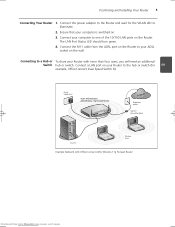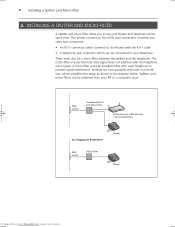3Com 3CRWDR101A-75 Support Question
Find answers below for this question about 3Com 3CRWDR101A-75.Need a 3Com 3CRWDR101A-75 manual? We have 1 online manual for this item!
Current Answers
Answer #1: Posted by RathishC on April 10th, 2013 5:32 AM
You may download the drivers from the link mentioned below if you are using an Acer system:
If you are facing issues, please let me know the system model and the Operating system installed on the system so that I can help you further.
Hope this helps.
Thanks & Regards
Rathish C
#iworkfordell
Related 3Com 3CRWDR101A-75 Manual Pages
Similar Questions
Je voudrai le lien pour télécharger le dernier micrologiciel du routeur 3crwdr101a 75
I need to know if I can configure a 3CRWDR101A-75 OfficeConnect router as wireless repeater or WiFi ...
Excuse me ...i want asking, why my router 3com 3crwdr101a-75 become blinking in led alert and anothe...
IWANT TO KNOW WHAT TO DO TO MAKE WIRELESS WORK BECAUSE I HAVE I PHONE AND I WANT TO KNOW THE NAME OF...