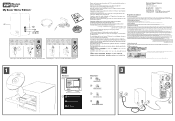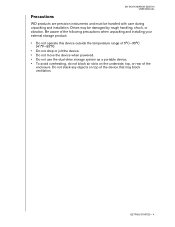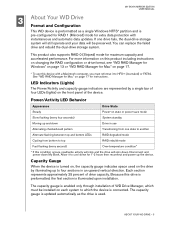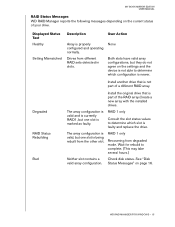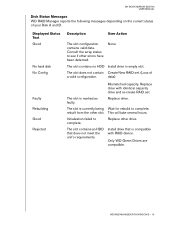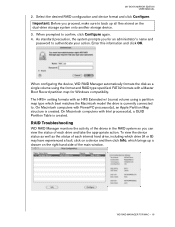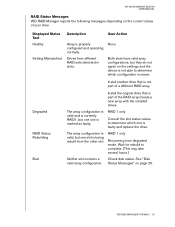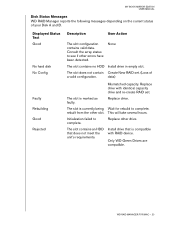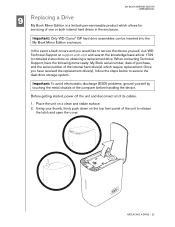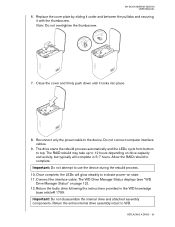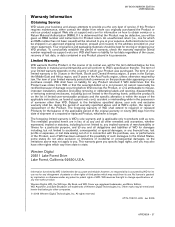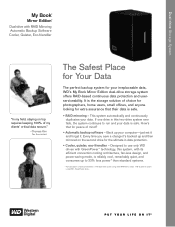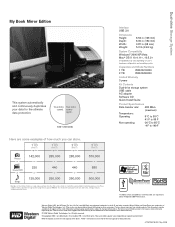Western Digital WD10000H2Q-00 Support Question
Find answers below for this question about Western Digital WD10000H2Q-00 - Studio Edition II.Need a Western Digital WD10000H2Q-00 manual? We have 3 online manuals for this item!
Question posted by octaviogasca on March 20th, 2015
Trying To Use With Other Hard Drives
Hello, how can I use these enclosures with a bigger hard drives size and even different brands?I have the 2Tb raid version but the original disks are dying, so I want to replace it for a 4Tb disks (4 hard drives) Thanks in advance for your advice!Octavio
Current Answers
Answer #1: Posted by hzplj9 on March 20th, 2015 1:20 PM
The physical size should be the same. I have found a link to the current range which encompass 4TB drives. Only thing is you will need to re-image across to your new media.
http://support.wdc.com/product/install.asp?groupid=114&lang=en
Related Western Digital WD10000H2Q-00 Manual Pages
Similar Questions
Reboot My Wd External Hard Drive Unsuccessfully.
Unable to reboot my external hard drive P/N WDBABM0010BBK using my laptop. Can explain in stages of ...
Unable to reboot my external hard drive P/N WDBABM0010BBK using my laptop. Can explain in stages of ...
(Posted by n9ew 2 years ago)
Hp Simplesave External Hard Drive Recognized But Bot Accessible
I have a HPBAAD0020HBK - HP SimpleSave External Hard Drive 2 TBThe computer recognizes the simpledri...
I have a HPBAAD0020HBK - HP SimpleSave External Hard Drive 2 TBThe computer recognizes the simpledri...
(Posted by meplasa 4 years ago)
Hard Drive No Longer Works?
I plug the hard drive into the wall outlet and nothing happens, no light on the unit, no vibration, ...
I plug the hard drive into the wall outlet and nothing happens, no light on the unit, no vibration, ...
(Posted by Anonymous-92224 11 years ago)
Wd External Hard Drive 400gb Recovery
Hi , I have a problem with my Wd 4000ME-00 external hard drive. When I connect it to my computer th...
Hi , I have a problem with my Wd 4000ME-00 external hard drive. When I connect it to my computer th...
(Posted by ramonachristine 11 years ago)
My World Edition Ii Hard Drive Continuously 'hangs', Requiring 'hard' Restart
Over the last several weeks, my World Edition II hard drive, and on a daily basis, has continuoulsy ...
Over the last several weeks, my World Edition II hard drive, and on a daily basis, has continuoulsy ...
(Posted by emailbillbrown 12 years ago)