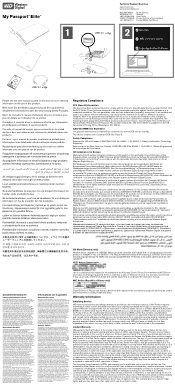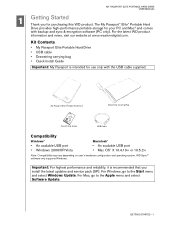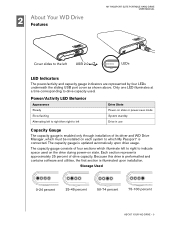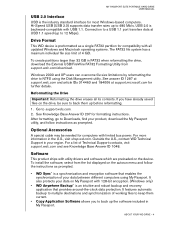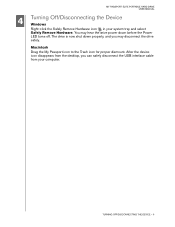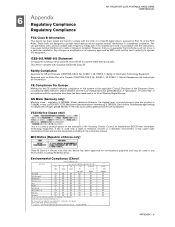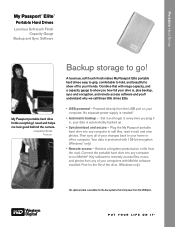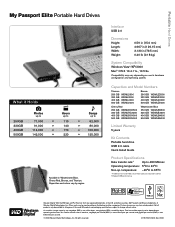Western Digital WD4000ME - My Passport Essential Support and Manuals
Get Help and Manuals for this Western Digital item

View All Support Options Below
Free Western Digital WD4000ME manuals!
Problems with Western Digital WD4000ME?
Ask a Question
Free Western Digital WD4000ME manuals!
Problems with Western Digital WD4000ME?
Ask a Question
Most Recent Western Digital WD4000ME Questions
Wd4000 Usb Passport Now Not Showing In Under Computer Doesnot See Drive
wd4000 usb passport external usb drive is now not showing in under computer. It seems not to see the...
wd4000 usb passport external usb drive is now not showing in under computer. It seems not to see the...
(Posted by pbonna 8 years ago)
Wd External Hard Drive 400gb Recovery
Hi , I have a problem with my Wd 4000ME-00 external hard drive. When I connect it to my computer th...
Hi , I have a problem with my Wd 4000ME-00 external hard drive. When I connect it to my computer th...
(Posted by ramonachristine 11 years ago)
Wd4000meb Compatibility
Is there any way for my Passport Essential WD4000MEB to work with my new Win 7 OS? I would like to t...
Is there any way for my Passport Essential WD4000MEB to work with my new Win 7 OS? I would like to t...
(Posted by alwanda9 12 years ago)
Popular Western Digital WD4000ME Manual Pages
Western Digital WD4000ME Reviews
We have not received any reviews for Western Digital yet.