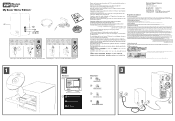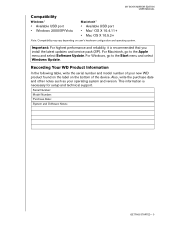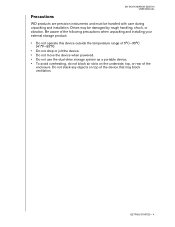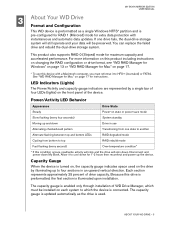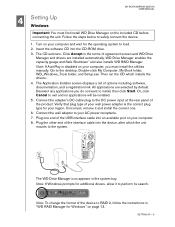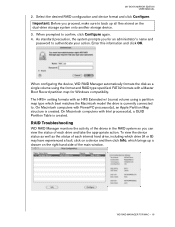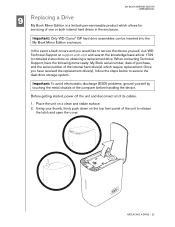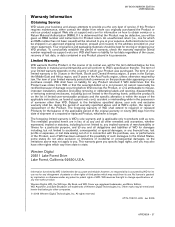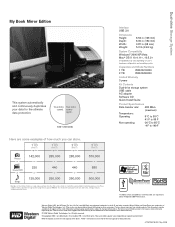Western Digital WD10000H2Q-00 - Studio Edition II Support and Manuals
Get Help and Manuals for this Western Digital item

View All Support Options Below
Free Western Digital WD10000H2Q-00 manuals!
Problems with Western Digital WD10000H2Q-00?
Ask a Question
Free Western Digital WD10000H2Q-00 manuals!
Problems with Western Digital WD10000H2Q-00?
Ask a Question
Most Recent Western Digital WD10000H2Q-00 Questions
Trying To Use With Other Hard Drives
Hello, how can I use these enclosures with a bigger hard drives size and even different brands?I hav...
Hello, how can I use these enclosures with a bigger hard drives size and even different brands?I hav...
(Posted by octaviogasca 9 years ago)
Popular Western Digital WD10000H2Q-00 Manual Pages
Western Digital WD10000H2Q-00 Reviews
We have not received any reviews for Western Digital yet.