Western Digital WDH2Q10000 - Studio Edition II Support and Manuals
Get Help and Manuals for this Western Digital item
This item is in your list!

View All Support Options Below
Free Western Digital WDH2Q10000 manuals!
Problems with Western Digital WDH2Q10000?
Ask a Question
Free Western Digital WDH2Q10000 manuals!
Problems with Western Digital WDH2Q10000?
Ask a Question
Popular Western Digital WDH2Q10000 Manual Pages
Quick Install Guide (pdf) - Page 1
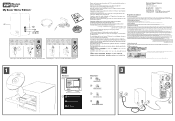
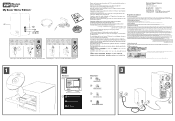
...Western Digital Europe. Maschinenlärminformations-Verordnung 3. Install and use of the Voluntary Control Council for Interference (VCCI) from this is 70db(A) or less, per informazioni più dettagliate sull'utilizzo di questo prodotto.
Consultare il manuale d'uso in a particular installation... CD CD
CD CD
Technical Support Services
support.wdc.com www.westerndigital.com
...
User Manual - Page 4


...
Korea
02 703 6550
+31 880062100
Malaysia +800 6008 6008/1 800 88 1908...Services - Download drivers, software, and updates for your product. Registering Your WD Product
Your WD product includes 30 days of your WD product to address it before returning this product. WD SERVICE AND SUPPORT - 1 MY BOOK MIRROR EDITION USER MANUAL
1 WD Service and Support Should you encounter any problem...
User Manual - Page 5


...8226; Quick Install Guide • Software CD
Software CD
Quick Install Guide
My Book Mirror Edition
AC adapter (U.S.-only)*
USB cable
or
Global AC adapter configurations*
*This product may ship with a different AC adapter configuration, depending on your WD product. Outside the U.S., visit support.wdc.com.
Accessories
Visit shopwd.com (U.S. MY BOOK MIRROR EDITION USER MANUAL
2 Getting...
User Manual - Page 6
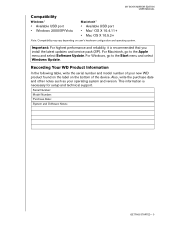
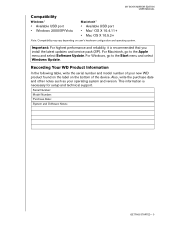
... on the bottom of your operating system and version. highest performance and reliability, it is necessary for setup and technical support. Recording Your WD Product Information
In the following table, write the serial number and model number of the device. This information is recommended that you install the latest updates and service pack (SP).
Important: For.
User Manual - Page 7
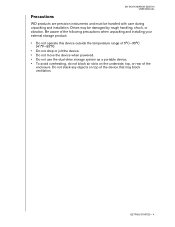
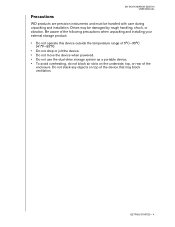
...installing your external storage product: • Do not operate this device outside the temperature range of 5°C-35°C
(41°F-95°F) • Do not drop or jolt the device. • Do not move the device when powered. • Do not use the dual-drive...unpacking and installation. GETTING STARTED - 4 Drives may block ventilation. MY BOOK MIRROR EDITION USER MANUAL
Precautions
WD ...
User Manual - Page 8
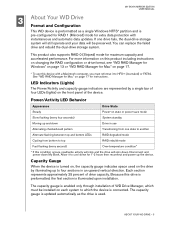
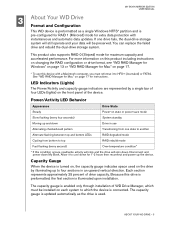
... RAID 1 (Mirrored) mode for instructions. For more information on this device with instantaneous and automatic data updates. The capacity gauge is enabled only through installation of WD Drive Manager, which must reformat it to cool down for maximum capacity and accelerated performance. MY BOOK MIRROR EDITION USER MANUAL
3 About Your WD Drive Format and Configuration
This WD...
User Manual - Page 11
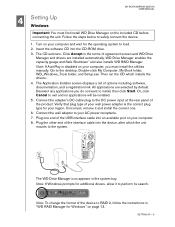
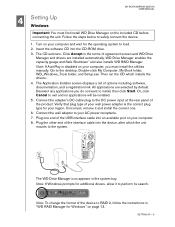
... unit. Note: If Windows prompts for additional drivers, allow it and install the correct one end of the USB interface cable into the CD-ROM drive. 3. Double-click My Computer, My Book folder, WD_Windows_Tools folder, and Setup.exe. Follow the steps below to perform its search. MY BOOK MIRROR EDITION USER MANUAL
4 Setting Up Windows Important: You must...
User Manual - Page 21
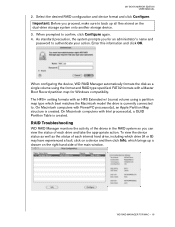
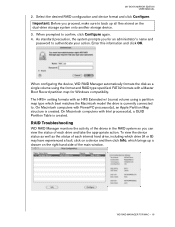
... - 18 RAID Troubleshooting
WD RAID Manager monitors the activity of each internal hard drive, including which drive (A or B) may have experienced a fault, click on the dual-drive storage system onto another storage device. 3.
Select the desired RAID configuration and device format and click Configure. Enter this information and click OK. The HFS+ setting formats with PowerPC...
User Manual - Page 24


...; GP hard drive assemblies for proper dismount. When the Power LED is now shut down as the Power LED flashes. Unplug the AC adapter from the device. 2.
Safe Shutdown is still on, first follow these steps to the Trash icon for replacement into the My Book Mirror Edition enclosure. You may follow the instructions under...
User Manual - Page 25
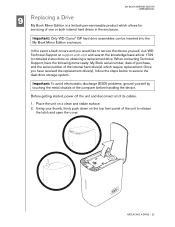
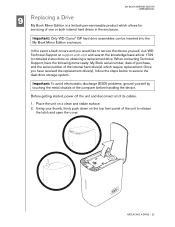
... its cables. 1. REPLACING A DRIVE - 22 In the event a fault occurs and you have the following items ready: My Book serial number, date of purchase, and the serial number of the internal hard drive(s) which allows for detailed instructions on obtaining a replacement drive. MY BOOK MIRROR EDITION USER MANUAL
9 Replacing a Drive My Book Mirror Edition is a limited user-serviceable product which...
User Manual - Page 28


... the original software included on the external hard drive „ obtain further information on external hard drive interfaces
Answer ID 2283 1717 1709 1465 287 207 34 1787 1425 1729
TROUBLESHOOTING - 25 10
MY BOOK MIRROR EDITION USER MANUAL
Troubleshooting
If you have problems when installing or using this product, visit our support Web site at support.wdc.com and search our knowledge...
User Manual - Page 29


... or television receiver in a particular installation. CE Compliance For Europe
Marking by the CE symbol indicates compliance of a Class B digital device, pursuant to radio or television reception. A "Declaration of the FCC Rules. These limits are designed to provide reasonable protection against harmful interference in accordance with the instructions, may be supplied by WD...
User Manual - Page 30
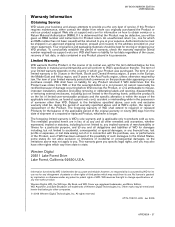
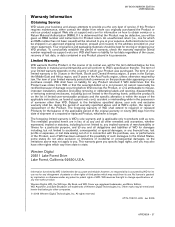
... believed to be free from state to change specifications at WD's option, the repair or replacement of the Product.
Western Digital, WD, the WD logo, My Book, and WD Caviar are trademarks of Western Digital Technologies, Inc. Limited Warranty
WD warrants that the Product may result from whom you at support.wdc.com), accident or mishandling while in material...
User Manual - Page 31


... 16, 20 status messages 15, 19 troubleshooting 14, 18
Registration, product 1 Regulatory compliance 26 Replacing a drive 22 RoHS 26
S
Safe removal 21 Safe Shutdown 21 Safety compliance 26 Service, WD 1, 27 Software
supplied on CD 7 WD RAID Manager-Mac 17 WD RAID Manager-Windows 13 Support, WD 1 System compatibility 3
T
Troubleshooting 25 Turning off the device 21...
Product Specifications - Page 2
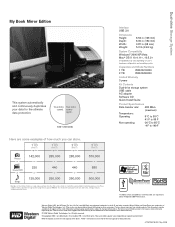
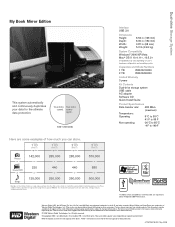
... Storage System
My Book Mirror Edition
This system automatically and continuously duplicates your limited warranty is for 3-years, unless otherwise required by law. Capacities and Model Numbers
1 TB
WDH2U10000
2 TB
WDH2U20000
Limited Warranty 3 years
Kit Contents Dual-drive storage system USB cable AC adapter Software CD Quick Install Guide
Product Specifications
Data transfer rate1...
Western Digital WDH2Q10000 Reviews
Do you have an experience with the Western Digital WDH2Q10000 that you would like to share?
Earn 750 points for your review!
We have not received any reviews for Western Digital yet.
Earn 750 points for your review!
