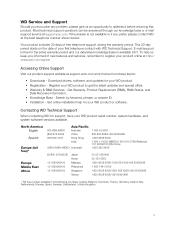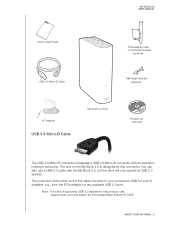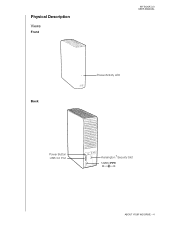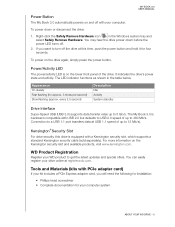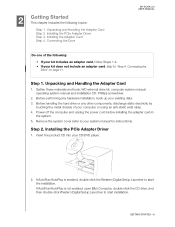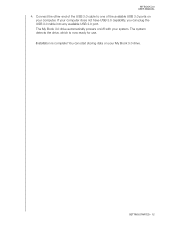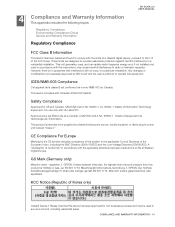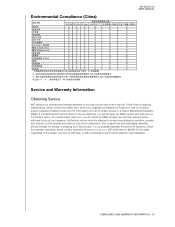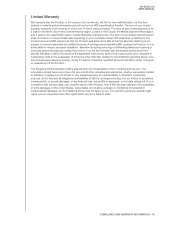Western Digital WD40000H2NC - World Edition II Support and Manuals
Get Help and Manuals for this Western Digital item

View All Support Options Below
Free Western Digital WD40000H2NC manuals!
Problems with Western Digital WD40000H2NC?
Ask a Question
Free Western Digital WD40000H2NC manuals!
Problems with Western Digital WD40000H2NC?
Ask a Question
Most Recent Western Digital WD40000H2NC Questions
Do You Have The Driver For This Wd?
(Posted by fbettoni 2 years ago)
Mybook Problem
i put another adapter into my hdd mybook and its not working. i need the sercuit picture for the mai...
i put another adapter into my hdd mybook and its not working. i need the sercuit picture for the mai...
(Posted by pcs23305 10 years ago)
Will This Product Work On A Domain
(Posted by christina34725 12 years ago)
My World Edition Ii Hard Drive Continuously 'hangs', Requiring 'hard' Restart
Over the last several weeks, my World Edition II hard drive, and on a daily basis, has continuoulsy ...
Over the last several weeks, my World Edition II hard drive, and on a daily basis, has continuoulsy ...
(Posted by emailbillbrown 12 years ago)
Popular Western Digital WD40000H2NC Manual Pages
Western Digital WD40000H2NC Reviews
We have not received any reviews for Western Digital yet.