Western Digital WDG2NC20000 - My Book World Edition II Support and Manuals
Get Help and Manuals for this Western Digital item
This item is in your list!

View All Support Options Below
Free Western Digital WDG2NC20000 manuals!
Problems with Western Digital WDG2NC20000?
Ask a Question
Free Western Digital WDG2NC20000 manuals!
Problems with Western Digital WDG2NC20000?
Ask a Question
Popular Western Digital WDG2NC20000 Manual Pages
User Manual - Page 2
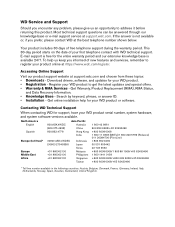
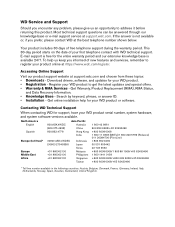
... or software. Get online installation help us an opportunity to get the latest updates and special offers. • Warranty & RMA Services - Your product includes 30 days of free telephone support during the warranty period. This 30-day period starts on the date of your WD product. • Registration -
Get Warranty, Product Replacement (RMA), RMA Status...
User Manual - Page 3
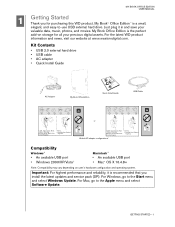
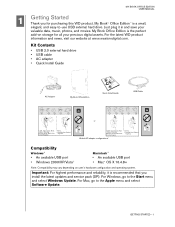
... our website at www.westerndigital.com. For Windows, go to the Apple menu and select Software Update.
MY BOOK OFFICE EDITION USER MANUAL
1
Getting Started
Thank you install the latest updates and service pack (SP). Kit Contents
• USB 2.0 external hard drive • USB cable • AC adapter • Quick Install Guide
AC Adapter
My Book OfficeEdition
Quick...
User Manual - Page 4
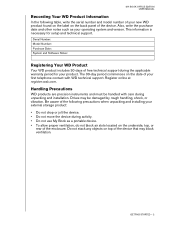
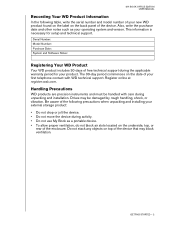
...Model Number: Purchase Date: System and Software Notes:
Registering Your WD Product
Your WD product includes 30 days of free technical support during the applicable warranty period for setup and technical support...enclosure.
MY BOOK OFFICE EDITION USER MANUAL
Recording Your WD Product Information
In the following precautions when unpacking and installing your external storage product: •...
User Manual - Page 5


...instructions as a single FAT32 partition for approx. 3 seconds) Slow flashing (every 5 seconds) Up and down of the device. To engage Safe Shutdown, press the Power button once. USB 2.0 Interface
USB is backward-compatible with all updated Windows... Connection to a USB 1.1 device transfers data at support.microsoft.com for formatting instructions.
Go to 1.5 Mb/s). You may hear the ...
User Manual - Page 6
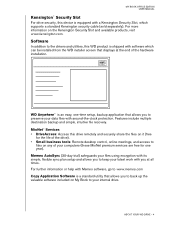
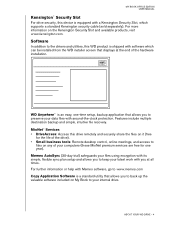
... a standard utility that allows you to the drivers and utilities, this WD product is shipped with software which supports a standard Kensington security cable (sold separately).
MioNet® Services • DriveAccess: Access this drive remotely and securely share the files on it (free
for one -time setup, backup application that allows you at the end...
User Manual - Page 7
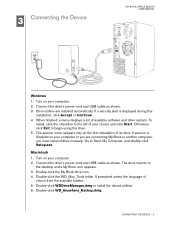
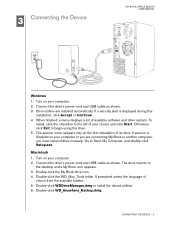
..., and double-click Setup.exe. Go to begin using the drive. 5. Macintosh 1.
If autorun is displayed during this
installation, click Accept or ...install the device utilities. 6. Turn on the first installation of
choice from the available folders. 5. The autorun menu appears only on your computer. 2. 3 Connecting the Device
MY BOOK OFFICE EDITION USER MANUAL
Windows...
User Manual - Page 8
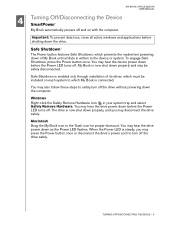
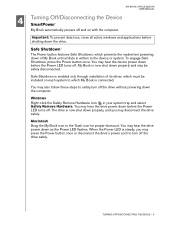
... prevents the inadvertent powering down of its driver, which My Book is connected. The ... is enabled only through installation of My Book until all active windows and applications before the Power... LED turns off. My Book is now shut down properly and may hear the device power down as the Power LED flashes. MY BOOK OFFICE EDITION USER MANUAL...
User Manual - Page 9


... formats for this troubleshooting section or visit our support Web site at support.wdc.com and search our knowledge base for answer ID 207 at USB 1.1 speeds due to a power source. TROUBLESHOOTING - 7
45
MY BOOK OFFICE EDITION USER MANUAL
Troubleshooting
If you can overcome these file size limitations by installing a USB 2.0 PCI adapter card. however, Windows 2000/XP...
User Manual - Page 10
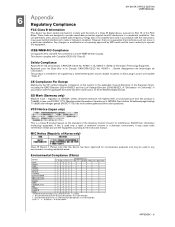
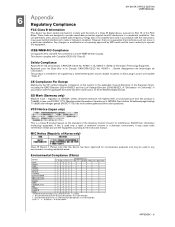
... USER MANUAL
Appendix
Regulatory Compliance
FCC Class B Information
This device has been tested and found to comply with the limits of a Class B digital device, pursuant to Part 15...authority to the instruction manual. This unit generates, uses, and can radiate radio frequency energy and, if not installed and used near a radio or television receiver in a residential installation. ICES/NMB-...
User Manual - Page 11
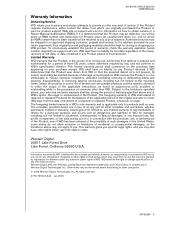
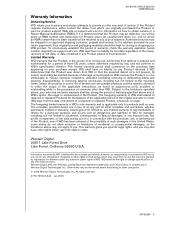
...support.wdc.com), accident or mishandling while in its normal use, will conform to WD's specification therefor. Other marks may be free from WD or that the Product may not apply to you the very best of a repaired or replaced Product, whichever is a trademark of WD. MY BOOK OFFICE EDITION USER MANUAL
Warranty Information
Obtaining Service... applicable instructions, as...improper installation,...
Quick Install Guide (pdf) - Page 1
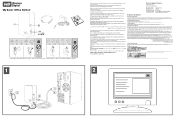
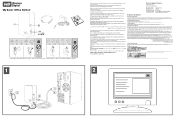
... uloženej na disku
Technical Support Services
support.wdc.com www.westerndigital.com
800.... Class B digital device, pursuant to Part 15 of the Voluntary Control Council for...radio or television receiver in a particular installation. This product is on file at Western...manual located on the drive for more detailed information on the use the equipment according to the instruction manual....
Western Digital WDG2NC20000 Reviews
Do you have an experience with the Western Digital WDG2NC20000 that you would like to share?
Earn 750 points for your review!
We have not received any reviews for Western Digital yet.
Earn 750 points for your review!
