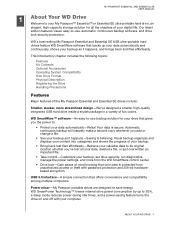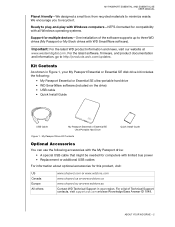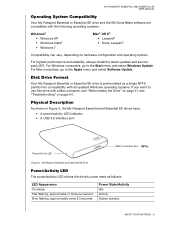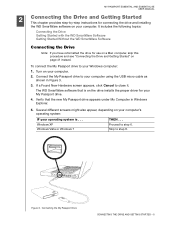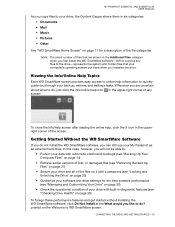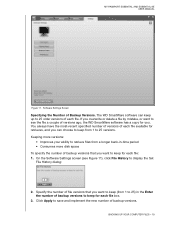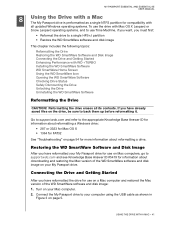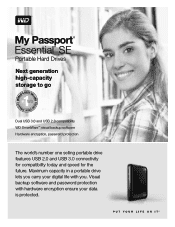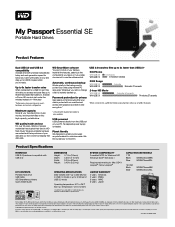Western Digital WDBABM0010BBK - My Passport Essential SE Support and Manuals
Get Help and Manuals for this Western Digital item

View All Support Options Below
Free Western Digital WDBABM0010BBK manuals!
Problems with Western Digital WDBABM0010BBK?
Ask a Question
Free Western Digital WDBABM0010BBK manuals!
Problems with Western Digital WDBABM0010BBK?
Ask a Question
Most Recent Western Digital WDBABM0010BBK Questions
Reboot My Wd External Hard Drive Unsuccessfully.
Unable to reboot my external hard drive P/N WDBABM0010BBK using my laptop. Can explain in stages of ...
Unable to reboot my external hard drive P/N WDBABM0010BBK using my laptop. Can explain in stages of ...
(Posted by n9ew 2 years ago)
Hard-drive Not Showing On Computer
I hv WD my passport, model: WDBABM0010BBK-NEBB. some how its not working. when i plug usb in to my ...
I hv WD my passport, model: WDBABM0010BBK-NEBB. some how its not working. when i plug usb in to my ...
(Posted by karm 10 years ago)
How Many Have Kb For Wdbabm0010bbk ?
(Posted by quangtiger2003 11 years ago)
Replacement For Nonworking Usb Cable
what replacement cable do I need for my Western Digital WDBABM0010BBK?
what replacement cable do I need for my Western Digital WDBABM0010BBK?
(Posted by cn29 11 years ago)
Western Digital WDBABM0010BBK Videos
Popular Western Digital WDBABM0010BBK Manual Pages
Western Digital WDBABM0010BBK Reviews
We have not received any reviews for Western Digital yet.