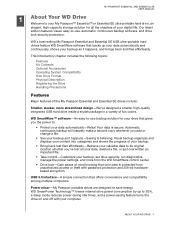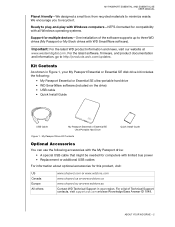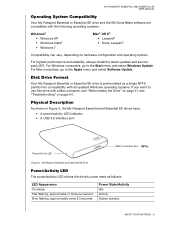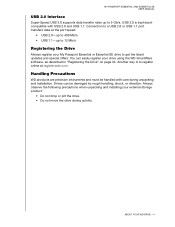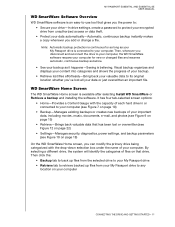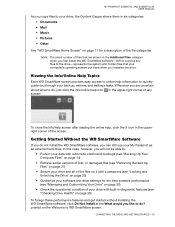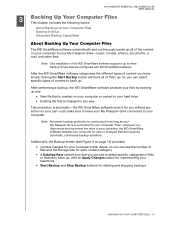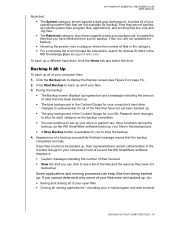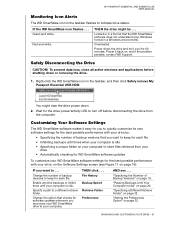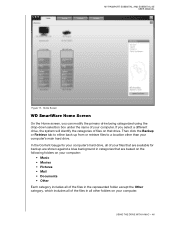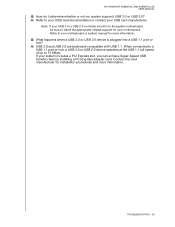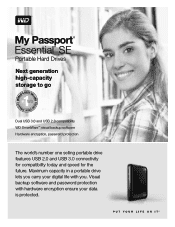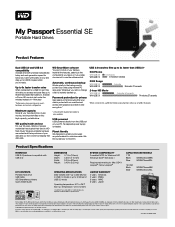Western Digital WDBABM0010BBK Support Question
Find answers below for this question about Western Digital WDBABM0010BBK - My Passport Essential SE.Need a Western Digital WDBABM0010BBK manual? We have 3 online manuals for this item!
Question posted by karm on August 22nd, 2013
Hard-drive Not Showing On Computer
I hv WD my passport, model: WDBABM0010BBK-NEBB.
some how its not working. when i plug usb in to my computer, power is turning on, i call disk is runnung inside. but its not showing on my pc. i hv window 7. it was working great before. please help me to solve this problem bcoz i hv a lot very imp. stuff inside...
Thank you
Current Answers
Related Western Digital WDBABM0010BBK Manual Pages
Similar Questions
Reboot My Wd External Hard Drive Unsuccessfully.
Unable to reboot my external hard drive P/N WDBABM0010BBK using my laptop. Can explain in stages of ...
Unable to reboot my external hard drive P/N WDBABM0010BBK using my laptop. Can explain in stages of ...
(Posted by n9ew 2 years ago)
Can My Book Essential Edition Model Wd5000h1u-00 Work With Windows 7
(Posted by markgshe 9 years ago)
Hard Drive No Longer Works?
I plug the hard drive into the wall outlet and nothing happens, no light on the unit, no vibration, ...
I plug the hard drive into the wall outlet and nothing happens, no light on the unit, no vibration, ...
(Posted by Anonymous-92224 11 years ago)
My Wd External Hard Drive Is No Longer Showing Up When I Turn On My Computer
I cannot find my hard drive anywhere on my computer. The green light is on and plugged in. the dri...
I cannot find my hard drive anywhere on my computer. The green light is on and plugged in. the dri...
(Posted by shayeshayeshaye 11 years ago)
Require Manual For Western Digital Passport Model # Wd1600u017-004
Can I view pdf for Western Digital Passport Model # WD1600U017-004 Manual
Can I view pdf for Western Digital Passport Model # WD1600U017-004 Manual
(Posted by anitalahue 11 years ago)