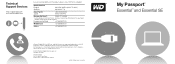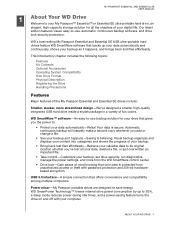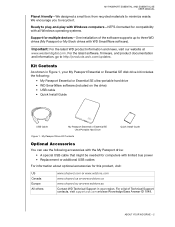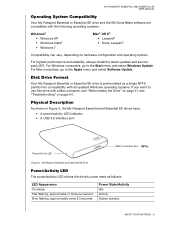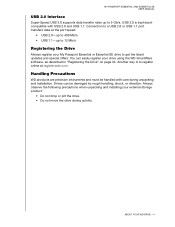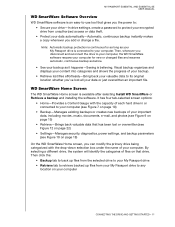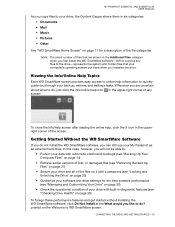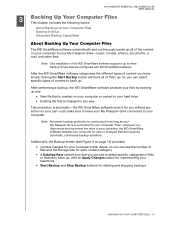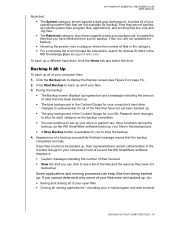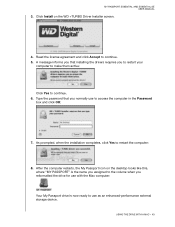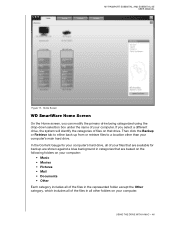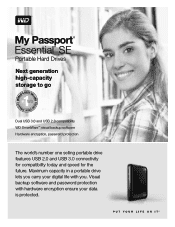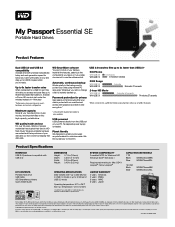Western Digital WDBABM0010BBK Support Question
Find answers below for this question about Western Digital WDBABM0010BBK - My Passport Essential SE.Need a Western Digital WDBABM0010BBK manual? We have 3 online manuals for this item!
Question posted by n9ew on June 15th, 2021
Reboot My Wd External Hard Drive Unsuccessfully.
Unable to reboot my external hard drive P/N WDBABM0010BBK using my laptop. Can explain in stages of how to reboot it again,
Current Answers
Answer #1: Posted by techyagent on June 15th, 2021 10:36 PM
Method 3.
Thanks
- Connect the WD external hard drive to your PC > Right-click on This PC > Manage > Disk Management.
- Find and right-click on WD external hard drive > Select Format volume...
- Reset the WD external hard drive letter and file system (NTFS) and save all changes.
Thanks
Techygirl
Related Western Digital WDBABM0010BBK Manual Pages
Similar Questions
Wd External Hard Drive With Ethernet Connection What Is The Default Ip Address
(Posted by SnoFlmal 9 years ago)
Hard-drive Not Showing On Computer
I hv WD my passport, model: WDBABM0010BBK-NEBB. some how its not working. when i plug usb in to my ...
I hv WD my passport, model: WDBABM0010BBK-NEBB. some how its not working. when i plug usb in to my ...
(Posted by karm 10 years ago)
My Wd External Hard Drive Is No Longer Showing Up When I Turn On My Computer
I cannot find my hard drive anywhere on my computer. The green light is on and plugged in. the dri...
I cannot find my hard drive anywhere on my computer. The green light is on and plugged in. the dri...
(Posted by shayeshayeshaye 11 years ago)
Wd External Hard Drive 400gb Recovery
Hi , I have a problem with my Wd 4000ME-00 external hard drive. When I connect it to my computer th...
Hi , I have a problem with my Wd 4000ME-00 external hard drive. When I connect it to my computer th...
(Posted by ramonachristine 11 years ago)
Troubleshooting
when i plug in WD to my PC it warn tha i have to format this WD befor i used it, why?
when i plug in WD to my PC it warn tha i have to format this WD befor i used it, why?
(Posted by gooohim 12 years ago)