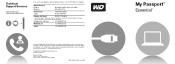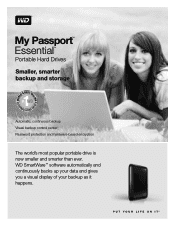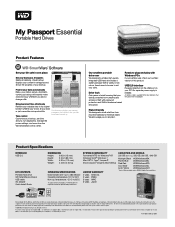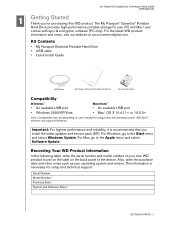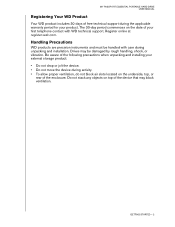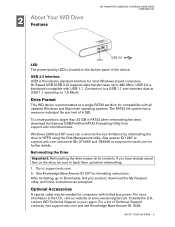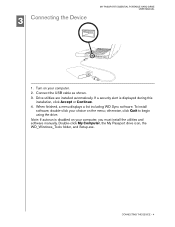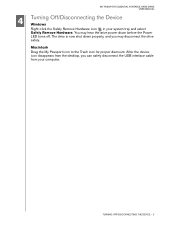Western Digital WDBAAA3200ABK Support Question
Find answers below for this question about Western Digital WDBAAA3200ABK - My Passport Essential 320 GB External Hard Drive.Need a Western Digital WDBAAA3200ABK manual? We have 3 online manuals for this item!
Question posted by shayeshayeshaye on December 28th, 2012
My Wd External Hard Drive Is No Longer Showing Up When I Turn On My Computer
I cannot find my hard drive anywhere on my computer. The green light is on and plugged in. the drive normally shows up on its own. Nothing has happened to it. It was working and all of a sudden it stopped. the WD is making a weird rotating noise like it's trying to connect but can't. It says the model # is WD1600I032. Please help. Thanks.
Current Answers
Related Western Digital WDBAAA3200ABK Manual Pages
Similar Questions
Need Driver For Wd Wd5000me-01 My Passport Essential
I Bought My Passport Essential In March 2009. Recently Purchased New Windows 8.1 Computer And Need C...
I Bought My Passport Essential In March 2009. Recently Purchased New Windows 8.1 Computer And Need C...
(Posted by noec1942 9 years ago)
How Man Gb Is This Hard Drive
(Posted by Anonymous-87466 11 years ago)
My Wd Bacx0010bbk-00 No Longer Visable On My Pc. It Goes Through All The Motions
My WD BACX0010BBK-00 no longer visible on my PC. It goes through all the motions and in the end, not...
My WD BACX0010BBK-00 no longer visible on my PC. It goes through all the motions and in the end, not...
(Posted by bywill 11 years ago)
I Forgot My External Hard Drive Passport I Have All Important Data On It.
(Posted by warrieortoprisk 11 years ago)
How To Unlock My Passport Essential
Although I have entered the right password, but I am not able to unlocked my passport, system show i...
Although I have entered the right password, but I am not able to unlocked my passport, system show i...
(Posted by winstonchong 13 years ago)