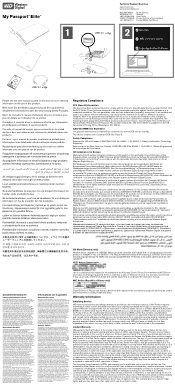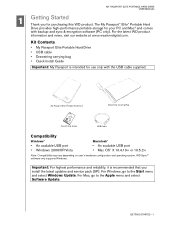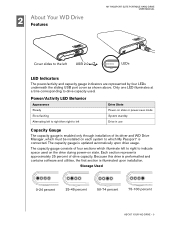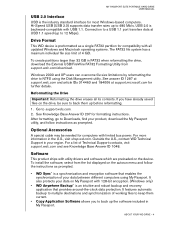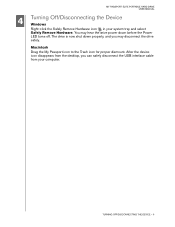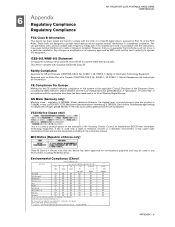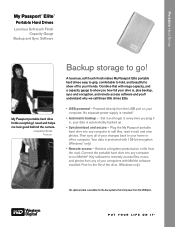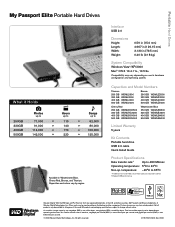Western Digital WD5000ME Support Question
Find answers below for this question about Western Digital WD5000ME - My Passport Essential.Need a Western Digital WD5000ME manual? We have 3 online manuals for this item!
Question posted by noec1942 on February 16th, 2015
Need Driver For Wd Wd5000me-01 My Passport Essential
Current Answers
Answer #2: Posted by MightyMiroWD on February 20th, 2015 12:44 AM
There is no need for downloading additional drivers because the external drive uses the standard drivers that are built into the operating system.
However, if you want you can download WD SES drivers for Windows from here:
http://wdc.custhelp.com/app/answers/detail/search/...
Cheers! :)
An official WD representative
www.wdc.com
Related Western Digital WD5000ME Manual Pages
Similar Questions
Unable to reboot my external hard drive P/N WDBABM0010BBK using my laptop. Can explain in stages of ...
How do I configure my computer to automatically backup to wd5000me?
I have WD5000ME-01 1710A, Harddisk not recognized in laptop and TV, models details: S/N: WXN0a993131...
I have WD my passport essential (WD5000ME-01) and have installed the smartware on it. However, follo...
Hi , I have a problem with my Wd 4000ME-00 external hard drive. When I connect it to my computer th...