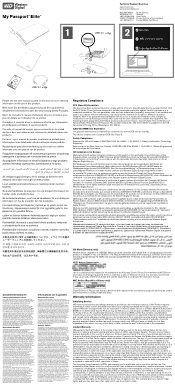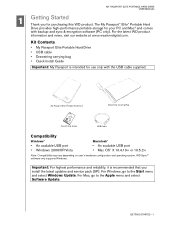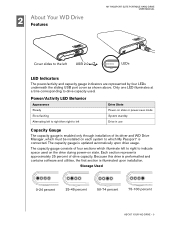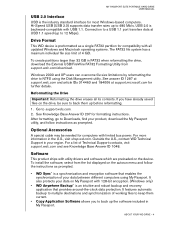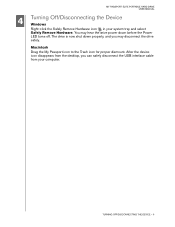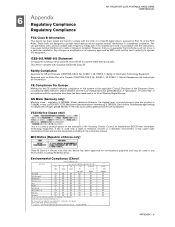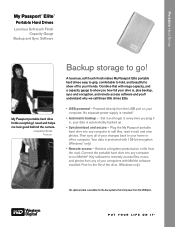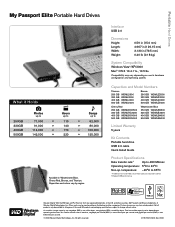Western Digital WD5000ME Support Question
Find answers below for this question about Western Digital WD5000ME - My Passport Essential.Need a Western Digital WD5000ME manual? We have 3 online manuals for this item!
Question posted by au347kb on April 12th, 2013
Backup Functionality For Wd5000me-01 And Smartware
I have WD my passport essential (WD5000ME-01) and have installed the smartware on it. However, following the installation, it only recognised my computer name and not the External hard drive. Can you please help how I can have the back-up funtionality. Any later alternate software to use. The software that come with it encripts the files when it back-ups and I would want to use the current softwares available any other you can recommend for me
Current Answers
Related Western Digital WD5000ME Manual Pages
Similar Questions
Wd5000me Automatic Backup
How do I configure my computer to automatically backup to wd5000me?
How do I configure my computer to automatically backup to wd5000me?
(Posted by johnlarrabee1968 7 years ago)
Need Driver For Wd Wd5000me-01 My Passport Essential
I Bought My Passport Essential In March 2009. Recently Purchased New Windows 8.1 Computer And Need C...
I Bought My Passport Essential In March 2009. Recently Purchased New Windows 8.1 Computer And Need C...
(Posted by noec1942 9 years ago)
How Do I Back To This Hard Drive After The 1st Backup?
After the first backup it gets stuck on asking if I want to replace the files I have already backed ...
After the first backup it gets stuck on asking if I want to replace the files I have already backed ...
(Posted by bearmlstk 9 years ago)
Wd5000me-01, Harddisk Not Recognizedâ?? In Laptop
I have WD5000ME-01 1710A, Harddisk not recognized in laptop and TV, models details: S/N: WXN0a993131...
I have WD5000ME-01 1710A, Harddisk not recognized in laptop and TV, models details: S/N: WXN0a993131...
(Posted by repallekumar 10 years ago)
Western Digital Installation Cd For A 2005u Wd800b015-rnn
I lost the installation CD - How can I get another?
I lost the installation CD - How can I get another?
(Posted by LeRoy11 12 years ago)