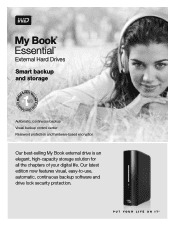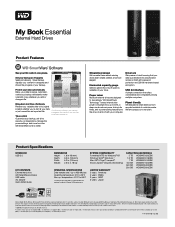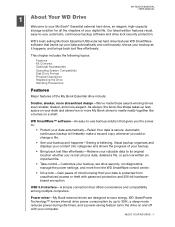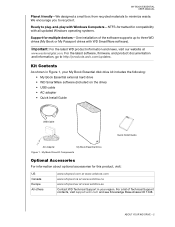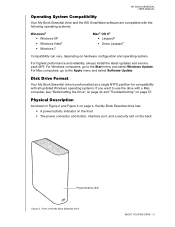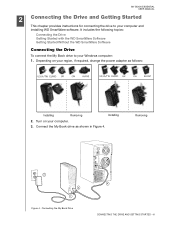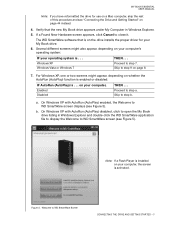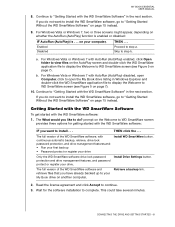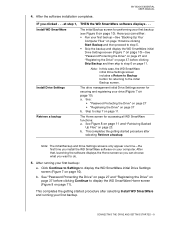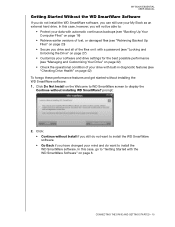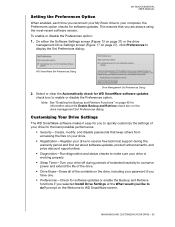Western Digital WDBAAF5000EBK - My Book Essential 500 GB External Hard Drive Support and Manuals
Get Help and Manuals for this Western Digital item

View All Support Options Below
Free Western Digital WDBAAF5000EBK manuals!
Problems with Western Digital WDBAAF5000EBK?
Ask a Question
Free Western Digital WDBAAF5000EBK manuals!
Problems with Western Digital WDBAAF5000EBK?
Ask a Question
Most Recent Western Digital WDBAAF5000EBK Questions
Data Cable
What is the data cable jack configuration. It appears to be an older USB-B
What is the data cable jack configuration. It appears to be an older USB-B
(Posted by dldorsey17 5 years ago)
Problem With Recognising My External Hdd
Hi, I have problems with my computer recognising my external WD BAAF5000EBK hard drive. It used to ...
Hi, I have problems with my computer recognising my external WD BAAF5000EBK hard drive. It used to ...
(Posted by jr62652 11 years ago)
Will This Work On An Imac
(Posted by dbard 11 years ago)
Windows Vista Cannot Find Driver For Wdbaaf5000 Ebk.
trying to download this driver on line,but could not find. Divice worked normally before.Alex
trying to download this driver on line,but could not find. Divice worked normally before.Alex
(Posted by levitx2 12 years ago)
I've Lost The Power Supply For My Western Digital Part No. Wdbaaf5000ebk-01 Exte
Can you direct me to a source of power supplies for that model?
Can you direct me to a source of power supplies for that model?
(Posted by ensleyf 12 years ago)
Popular Western Digital WDBAAF5000EBK Manual Pages
Western Digital WDBAAF5000EBK Reviews
We have not received any reviews for Western Digital yet.