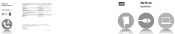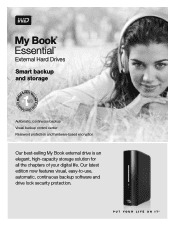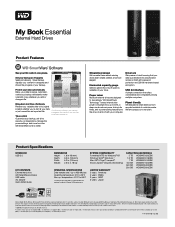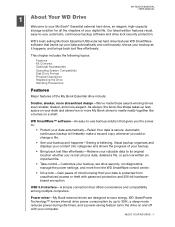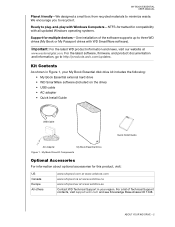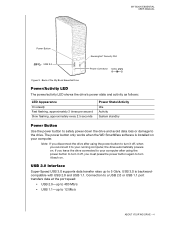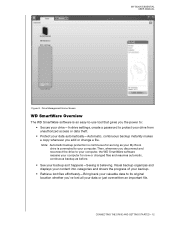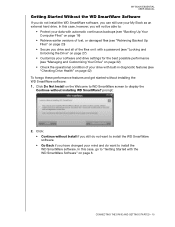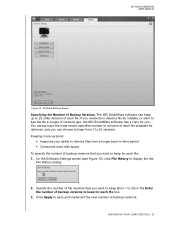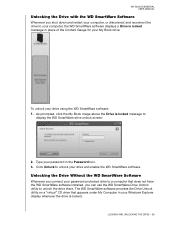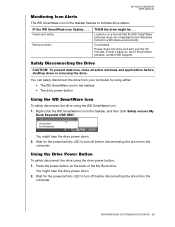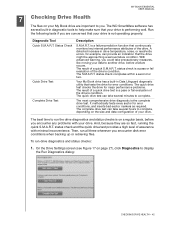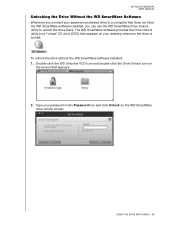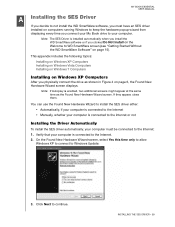Western Digital WDBAAF5000EBK Support Question
Find answers below for this question about Western Digital WDBAAF5000EBK - My Book Essential 500 GB External Hard Drive.Need a Western Digital WDBAAF5000EBK manual? We have 3 online manuals for this item!
Question posted by jr62652 on June 26th, 2012
Problem With Recognising My External Hdd
Hi, I have problems with my computer recognising my external WD BAAF5000EBK hard drive.
It used to automatically initialize a little program asking for a password to access the drive but that is not happening any more.
Please help
Current Answers
Related Western Digital WDBAAF5000EBK Manual Pages
Similar Questions
My Mac Does Not Recognise My Wd 160gb 2.5 Passport Ext Hdd
my mac does not recognise my WD 160GB 2.5 Passport Ext HDD
my mac does not recognise my WD 160GB 2.5 Passport Ext HDD
(Posted by koutaafl 6 years ago)
My Book Essential Edition
Model 1600 1032-001
Hello! For a number of years since purchasing the My Book Essential Edition Model 1600 1032-001 five...
Hello! For a number of years since purchasing the My Book Essential Edition Model 1600 1032-001 five...
(Posted by edross823 11 years ago)
Where Can I Find The Manual For Wd My Book Essential
(Posted by 4PointGould 12 years ago)
Western Digital Installation Cd For A 2005u Wd800b015-rnn
I lost the installation CD - How can I get another?
I lost the installation CD - How can I get another?
(Posted by LeRoy11 12 years ago)
Broken Wd 500 My Book
Can a western digital External hard drive 500gb My Book be fixes,it drop on the floor,it turns on,it...
Can a western digital External hard drive 500gb My Book be fixes,it drop on the floor,it turns on,it...
(Posted by frank41954 13 years ago)