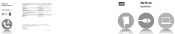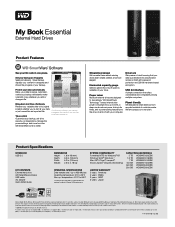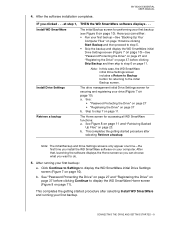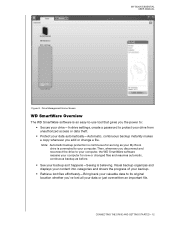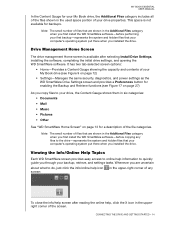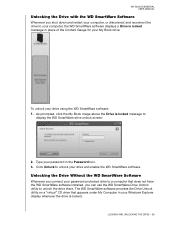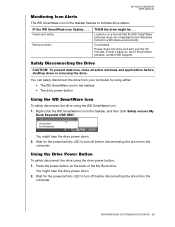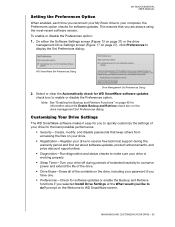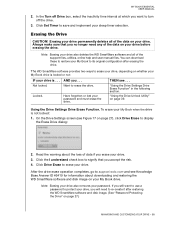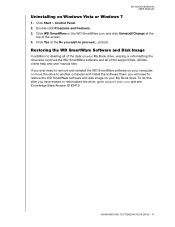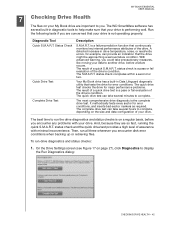Western Digital WDBAAF5000EBK Support Question
Find answers below for this question about Western Digital WDBAAF5000EBK - My Book Essential 500 GB External Hard Drive.Need a Western Digital WDBAAF5000EBK manual? We have 3 online manuals for this item!
Question posted by frank41954 on March 6th, 2011
Broken Wd 500 My Book
Can a western digital External hard drive 500gb My Book be fixes,it drop on the floor,it turns on,it finds the driver But it does not open or show up on pc
Current Answers
Related Western Digital WDBAAF5000EBK Manual Pages
Similar Questions
File Retrieval Problem
I could successfully back up various types of files in Western Digital WDBAAC5000ACH - My Passport ....
I could successfully back up various types of files in Western Digital WDBAAC5000ACH - My Passport ....
(Posted by raghuktm 11 years ago)
I Have Wd 500 Gb But Lost Cable
I bought data cable two times but it never detects the harddisk what to do.. is there and specific d...
I bought data cable two times but it never detects the harddisk what to do.. is there and specific d...
(Posted by bilalkhaur 11 years ago)
Where Can I Find The Manual For Wd My Book Essential
(Posted by 4PointGould 12 years ago)
I Accidentaly Deleted Files From My Wd Hard Drive I Don't Know How To Get Em Bac
please help I accidentaly deleted very important files from my net book please help what do i do
please help I accidentaly deleted very important files from my net book please help what do i do
(Posted by borimxgirl 12 years ago)
Western Digital Installation Cd For A 2005u Wd800b015-rnn
I lost the installation CD - How can I get another?
I lost the installation CD - How can I get another?
(Posted by LeRoy11 12 years ago)