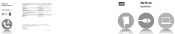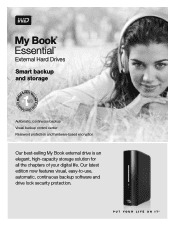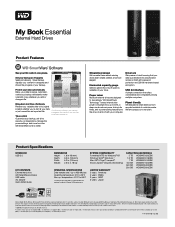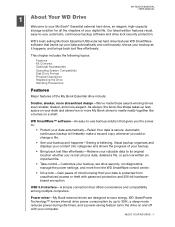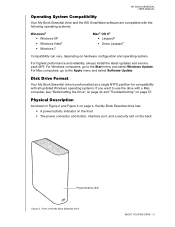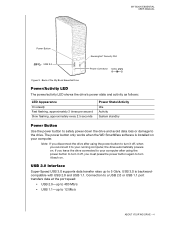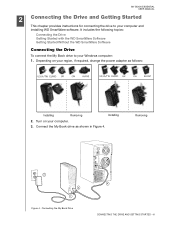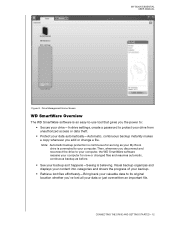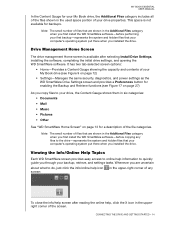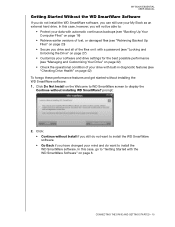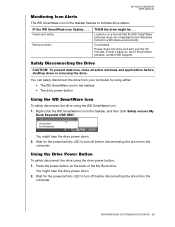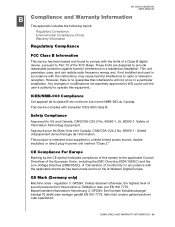Western Digital WDBAAF5000EBK Support Question
Find answers below for this question about Western Digital WDBAAF5000EBK - My Book Essential 500 GB External Hard Drive.Need a Western Digital WDBAAF5000EBK manual? We have 3 online manuals for this item!
Question posted by ensleyf on December 18th, 2011
I've Lost The Power Supply For My Western Digital Part No. Wdbaaf5000ebk-01 Exte
Can you direct me to a source of power supplies for that model?
Current Answers
Related Western Digital WDBAAF5000EBK Manual Pages
Similar Questions
What Is Difference Between 'my Book' And 'my Book Essentials'
I asked for "My Book Essential 3TB" external hard-drive and at store they handed me "My Book 3TB" in...
I asked for "My Book Essential 3TB" external hard-drive and at store they handed me "My Book 3TB" in...
(Posted by tjayram 10 years ago)
Where Can I Find The Manual For Wd My Book Essential
(Posted by 4PointGould 12 years ago)
Power
[email protected] I have unpluged the power cord to the wdbaaf5000ebk. Please tell me the correct p...
[email protected] I have unpluged the power cord to the wdbaaf5000ebk. Please tell me the correct p...
(Posted by rcddj 12 years ago)
Defect - Lost Power Supply Unit
My WD hard disc has a defect. for data recovery I need the power supply unit which I lost. Which one...
My WD hard disc has a defect. for data recovery I need the power supply unit which I lost. Which one...
(Posted by heidehevendehlahrndt 12 years ago)
Western Digital Wdbaaf5000ebk
Was installing updates and it quit working, can't reformat or anything is there a way to reset this ...
Was installing updates and it quit working, can't reformat or anything is there a way to reset this ...
(Posted by breezer46 13 years ago)