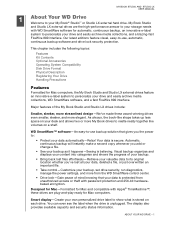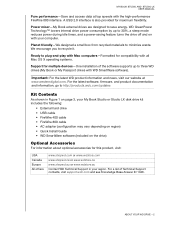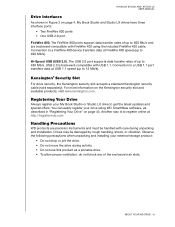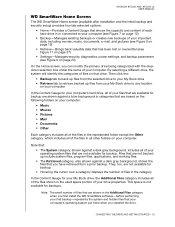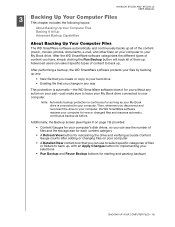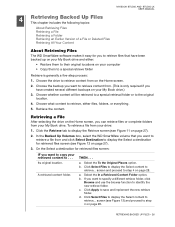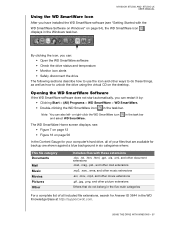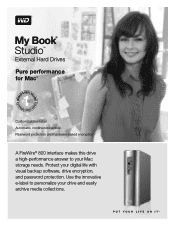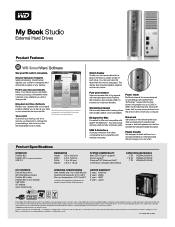Western Digital WDBACW0030HBK Support Question
Find answers below for this question about Western Digital WDBACW0030HBK - My Book Essential.Need a Western Digital WDBACW0030HBK manual? We have 3 online manuals for this item!
Question posted by tjayram on May 29th, 2013
What Is Difference Between 'my Book' And 'my Book Essentials'
I asked for "My Book Essential 3TB" external hard-drive and at store they handed me "My Book 3TB" instead.
From model number it looks like "My Book 3TB" that I have has "WDBACW0030HBK-01" as model number.
But I think "My Book Essesntials 3D" model number is: WDBACW0030HBK-NESN
What is really difference.. which one is more recent model? I want to make sure I was not cheated at store -someone giving me older model but charging me $139 price for "My Home Book Essential 3TB"?
Please explain... I could not find any useful info on web explaning what exactly "Eseesntial" means -is it more or less in features compared to "My Book" etc?
Current Answers
Related Western Digital WDBACW0030HBK Manual Pages
Similar Questions
Why Can't My Xbox One S Detect My Book?
I've tried everything I can think of. When I put a cheap flash drive in the xbox it recognizes it ri...
I've tried everything I can think of. When I put a cheap flash drive in the xbox it recognizes it ri...
(Posted by musicizlife4me 7 years ago)
Can My Book Essential Edition Model Wd5000h1u-00 Work With Windows 7
(Posted by markgshe 9 years ago)
What The Letters After The P/n No. Means?
Hi, i have a WD My Book Studio 3TB FireWire 800 drive with the P/N: WDBC3G0030HAL-00. I've seen othe...
Hi, i have a WD My Book Studio 3TB FireWire 800 drive with the P/N: WDBC3G0030HAL-00. I've seen othe...
(Posted by lesdavid 10 years ago)
My Book Essential Edition
Model 1600 1032-001
Hello! For a number of years since purchasing the My Book Essential Edition Model 1600 1032-001 five...
Hello! For a number of years since purchasing the My Book Essential Edition Model 1600 1032-001 five...
(Posted by edross823 11 years ago)
Where Can I Find The Manual For Wd My Book Essential
(Posted by 4PointGould 12 years ago)