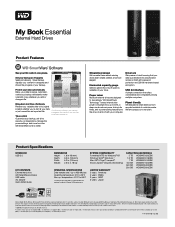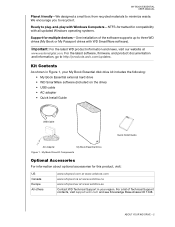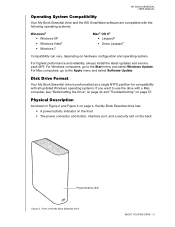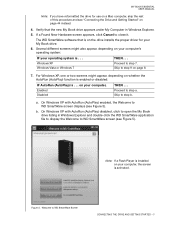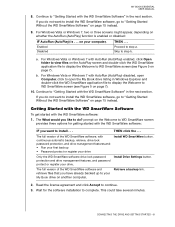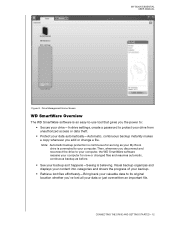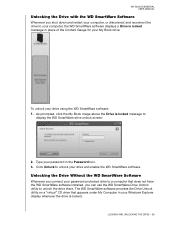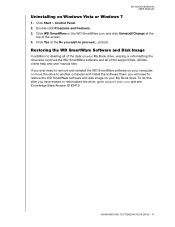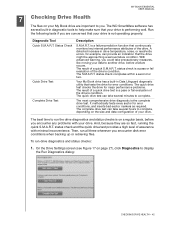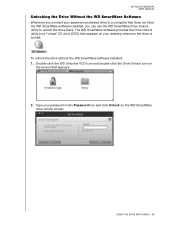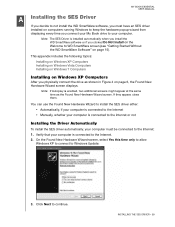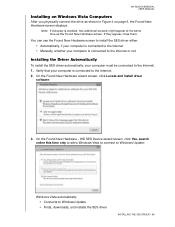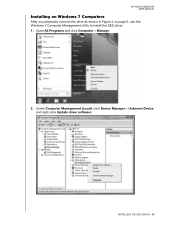Western Digital WDBAAF5000EBK Support Question
Find answers below for this question about Western Digital WDBAAF5000EBK - My Book Essential 500 GB External Hard Drive.Need a Western Digital WDBAAF5000EBK manual? We have 3 online manuals for this item!
Question posted by levitx2 on April 1st, 2012
Windows Vista Cannot Find Driver For Wdbaaf5000 Ebk.
trying to download this driver on line,but could not find.
Divice worked normally before.Alex
Current Answers
Related Western Digital WDBAAF5000EBK Manual Pages
Similar Questions
Need Windows 7 Driver For Restore Disk Usage To Back-up Data On C Drive To Myboo
Need windows 7 driver for restore disk usage to back-up data on c drive to mybook. Am having toi rep...
Need windows 7 driver for restore disk usage to back-up data on c drive to mybook. Am having toi rep...
(Posted by doug98494 11 years ago)
Where Can I Find The Manual For Wd My Book Essential
(Posted by 4PointGould 12 years ago)
Western Digital Installation Cd For A 2005u Wd800b015-rnn
I lost the installation CD - How can I get another?
I lost the installation CD - How can I get another?
(Posted by LeRoy11 12 years ago)
Purchased External Hard Disk Model Wa-18g12upc Says Can,t Find Driver
(Posted by pierren20042001 14 years ago)