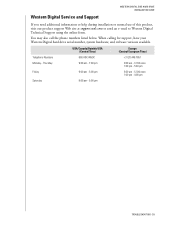Western Digital HPBAAD0020HBK - HP SimpleSave External Hard Drive 2 TB Support and Manuals
Get Help and Manuals for this Western Digital item

View All Support Options Below
Free Western Digital HPBAAD0020HBK manuals!
Problems with Western Digital HPBAAD0020HBK?
Ask a Question
Free Western Digital HPBAAD0020HBK manuals!
Problems with Western Digital HPBAAD0020HBK?
Ask a Question
Most Recent Western Digital HPBAAD0020HBK Questions
No Read ! My Hpbaad0020hbk - Hp Simplesave External Hard Drive 2 Tb
Please help !Reconoced and no read the information
Please help !Reconoced and no read the information
(Posted by meplasa 4 years ago)
Hp Simplesave External Hard Drive Recognized But Bot Accessible
I have a HPBAAD0020HBK - HP SimpleSave External Hard Drive 2 TBThe computer recognizes the simpledri...
I have a HPBAAD0020HBK - HP SimpleSave External Hard Drive 2 TBThe computer recognizes the simpledri...
(Posted by meplasa 4 years ago)
Parts
Hi i was just wondering if you stock parts for the HP SimpleSave 2 TB,External (HPBAAD0020HBK-01) Ha...
Hi i was just wondering if you stock parts for the HP SimpleSave 2 TB,External (HPBAAD0020HBK-01) Ha...
(Posted by baker0284 10 years ago)
Popular Western Digital HPBAAD0020HBK Manual Pages
Western Digital HPBAAD0020HBK Reviews
We have not received any reviews for Western Digital yet.