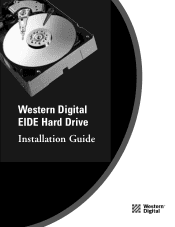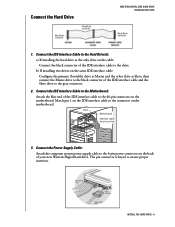Western Digital HPBAAD0020HBK Support Question
Find answers below for this question about Western Digital HPBAAD0020HBK - HP SimpleSave External Hard Drive 2 TB.Need a Western Digital HPBAAD0020HBK manual? We have 2 online manuals for this item!
Question posted by meplasa on May 29th, 2019
No Read ! My Hpbaad0020hbk - Hp Simplesave External Hard Drive 2 Tb
Please help !Reconoced and no read the information
Current Answers
Answer #1: Posted by hzplj9 on May 30th, 2019 12:45 PM
If you connected the drive using its normal interface make sure you have the correct cable. If the drive spins up it may take a while to be read. If you remove the drive from the casing it will be an SATA drive which could be connected directly to a SATA interface on a PC to verify it is not a drive problem but the interface. However if it is still under warranty then before disassembling anything check the status. If it is still under warranty then contact the manufacturer. You will need more involved diagnostics to determine where the fault lies. Also verify that you are using the correct power supply and it is functioning correctly. By all means place another question with any more information you can on what information you get on the screen. We may be able to advise further.
Good luck.
Related Western Digital HPBAAD0020HBK Manual Pages
Similar Questions
Reboot My Wd External Hard Drive Unsuccessfully.
Unable to reboot my external hard drive P/N WDBABM0010BBK using my laptop. Can explain in stages of ...
Unable to reboot my external hard drive P/N WDBABM0010BBK using my laptop. Can explain in stages of ...
(Posted by n9ew 2 years ago)
Hp Simplesave External Hard Drive Recognized But Bot Accessible
I have a HPBAAD0020HBK - HP SimpleSave External Hard Drive 2 TBThe computer recognizes the simpledri...
I have a HPBAAD0020HBK - HP SimpleSave External Hard Drive 2 TBThe computer recognizes the simpledri...
(Posted by meplasa 4 years ago)
Parts
Hi i was just wondering if you stock parts for the HP SimpleSave 2 TB,External (HPBAAD0020HBK-01) Ha...
Hi i was just wondering if you stock parts for the HP SimpleSave 2 TB,External (HPBAAD0020HBK-01) Ha...
(Posted by baker0284 10 years ago)
My Wd External Hard Drive Is No Longer Showing Up When I Turn On My Computer
I cannot find my hard drive anywhere on my computer. The green light is on and plugged in. the dri...
I cannot find my hard drive anywhere on my computer. The green light is on and plugged in. the dri...
(Posted by shayeshayeshaye 11 years ago)
Wd External Hard Drive 400gb Recovery
Hi , I have a problem with my Wd 4000ME-00 external hard drive. When I connect it to my computer th...
Hi , I have a problem with my Wd 4000ME-00 external hard drive. When I connect it to my computer th...
(Posted by ramonachristine 11 years ago)