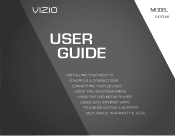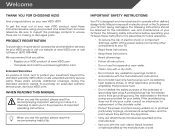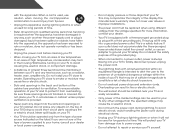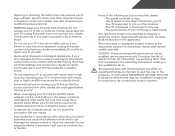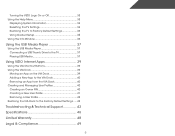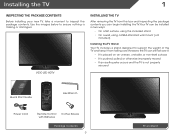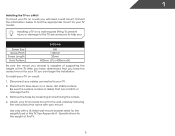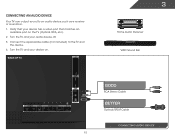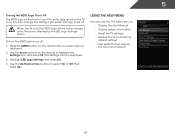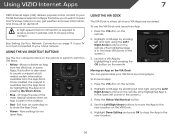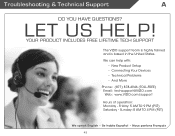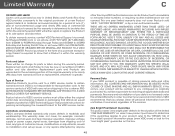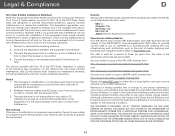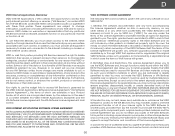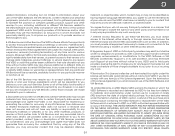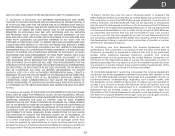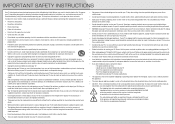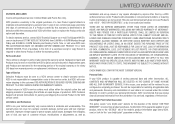Vizio E470i-A0 Support Question
Find answers below for this question about Vizio E470i-A0.Need a Vizio E470i-A0 manual? We have 3 online manuals for this item!
Question posted by gnchrisman on February 2nd, 2014
Where Can I Get My Vizio E470i-a0 Repaired In Dallas/ft Worth, Tx?
My son knocked my Vizio E470i-A0 off the stand last night. Screen is broken, out of frame & cracked/shattered in two places. Is there a repair/service center in the Dallas/Ftworth, Tx area that i can take it to for repair?
Current Answers
Answer #1: Posted by TommyKervz on February 2nd, 2014 8:15 AM
Greeting. Enquire using one of the contact methods below for the best advice.
Related Vizio E470i-A0 Manual Pages
Similar Questions
Picture Fades To White, Then Back To Color.
I have a 5 year old vizio tv that has never given me any trouble. Just yesterday, the picture slowly...
I have a 5 year old vizio tv that has never given me any trouble. Just yesterday, the picture slowly...
(Posted by leashaali 7 years ago)
Base Needs To Come Off To Ship Tv To Repair Center. Snapped On, How To Remove?
I asked my question in the title. How do I remove the base? It was a snap on.
I asked my question in the title. How do I remove the base? It was a snap on.
(Posted by tompayton 8 years ago)
My Vizio E28h C1 Fell. Where Can I Get An Affordable Replacement Screen For It?
(Posted by lroediger 8 years ago)
Screen Mirroring On E470i-a0
I have a Vizio E470i-A0 and a Samsung Galaxy Note 3 Android phone. Today my 3 year old grand daughte...
I have a Vizio E470i-A0 and a Samsung Galaxy Note 3 Android phone. Today my 3 year old grand daughte...
(Posted by jthomas43772 9 years ago)