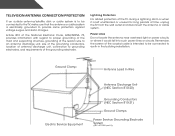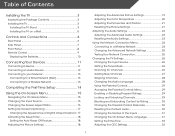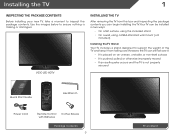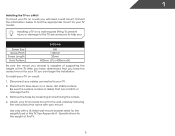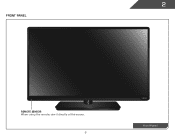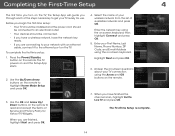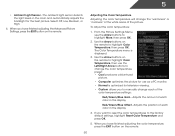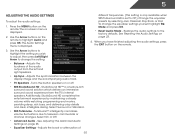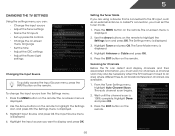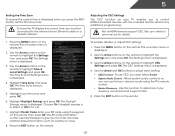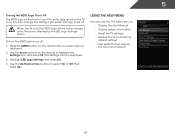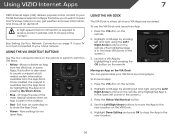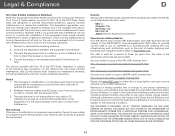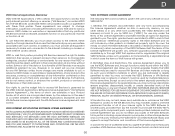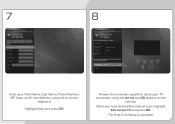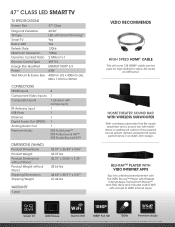Vizio E470i-A0 Support Question
Find answers below for this question about Vizio E470i-A0.Need a Vizio E470i-A0 manual? We have 3 online manuals for this item!
Question posted by Sailor0724 on October 20th, 2013
Remote Code For Vizio E470i
The person who posted this question about this Vizio product did not include a detailed explanation. Please use the "Request More Information" button to the right if more details would help you to answer this question.
Current Answers
Related Vizio E470i-A0 Manual Pages
Similar Questions
E552vl Remote Codes - Vizio
Don't understandE552VL Remote Codes - Vizio
Don't understandE552VL Remote Codes - Vizio
(Posted by jamesrobertsdouglas 1 year ago)
Remote Code Number
how do you find the remote code number for this tv?
how do you find the remote code number for this tv?
(Posted by Alleygirly 5 years ago)
Where Can I Get My Vizio E470i-a0 Repaired In Dallas/ft Worth, Tx?
My son knocked my Vizio E470i-A0 off the stand last night. Screen is broken, out of frame & crac...
My son knocked my Vizio E470i-A0 off the stand last night. Screen is broken, out of frame & crac...
(Posted by gnchrisman 10 years ago)
Apps Not Loading
When I press the VIA button on my remote to open the VIA dock, all I get is the spinning circle like...
When I press the VIA button on my remote to open the VIA dock, all I get is the spinning circle like...
(Posted by burns6144 10 years ago)