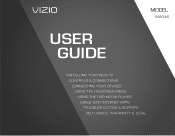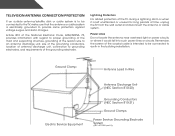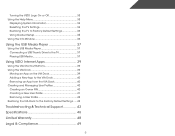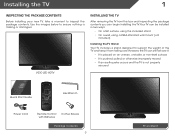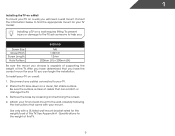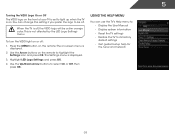Vizio E420i-A0 Support Question
Find answers below for this question about Vizio E420i-A0.Need a Vizio E420i-A0 manual? We have 3 online manuals for this item!
Question posted by jthomas43772 on September 30th, 2014
Screen Mirroring On E470i-a0
I have a Vizio E470i-A0 and a Samsung Galaxy Note 3 Android phone. Today my 3 year old grand daughter somehow turned on screen mirroring and wirelessly started playing video clips on the Vizio TV. I had to turn off both the TV and the phone to get them back to normal but I would really like to know how it can be done "on purpose" as so far I have not been able to find any way to reproduce what she did.
Current Answers
Answer #1: Posted by TommyKervz on September 30th, 2014 9:20 PM
Download and refer to the manual below(Download 59 pages)
Related Vizio E420i-A0 Manual Pages
Similar Questions
Tv Turns On, But Stays At Black Screen, Disconnects For 2 Sec. And Reconnects Tv
(Posted by hidrosistems 9 years ago)
How Do I Connect A Vcr And Wii Game To The Tv. Seems To Be A Lack Of Connections
(Posted by jobsuper 10 years ago)
Vizio E420i-a0 Will Not Keep It's Wifi Connection
E420i-A0 Will not keep it's WiFi connection. Example, Netflix starts playing a movie and about 12 mi...
E420i-A0 Will not keep it's WiFi connection. Example, Netflix starts playing a movie and about 12 mi...
(Posted by wmhammond 10 years ago)
I Have A E371vl Tv That Is About Under A Year Old. The Tv Lost Audio
I have a E371VL tv that is under a year old. The TV lost audio.
I have a E371VL tv that is under a year old. The TV lost audio.
(Posted by sendahemail2 11 years ago)