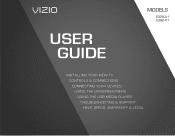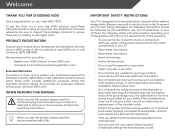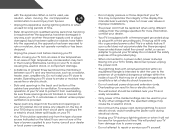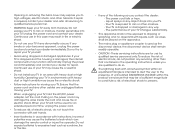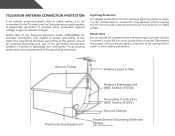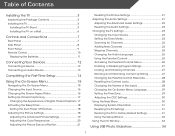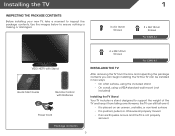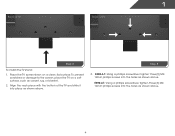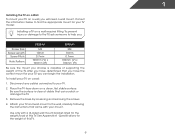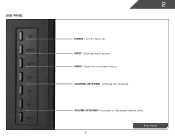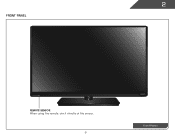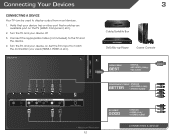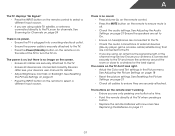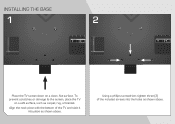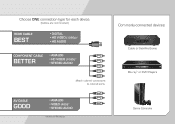Vizio E390-A1 Support Question
Find answers below for this question about Vizio E390-A1.Need a Vizio E390-A1 manual? We have 3 online manuals for this item!
Question posted by Jeanbird13 on March 11th, 2014
How To Hook Up Uverse Box To Visio E390-a1?
I've tried several things- connecting coax cable to tv from uverse box, yellow, red, white connectors, on TV, on AV, nothing. What do I need to go to make my new tv come on.
Current Answers
Related Vizio E390-A1 Manual Pages
Similar Questions
Visio E500i-a1 Led Tv. Menu Screen Appears Briefly Then Goes Away. Input Box S
The menu screen appears briefly and then disappears. The input box stays on all the time. As a resul...
The menu screen appears briefly and then disappears. The input box stays on all the time. As a resul...
(Posted by Ageemw 8 years ago)
Stuck In Store Mode
I recently bought a floor model Vizio E390-A1. Since it was a floor model there was no remote. After...
I recently bought a floor model Vizio E390-A1. Since it was a floor model there was no remote. After...
(Posted by bthayes74 10 years ago)
Hello-
Am I Able To Connect This Particular Tv Model E390-a1 To A Computer
Hi Can i hook this tv up to computer w/ ethernet dsl internet
Hi Can i hook this tv up to computer w/ ethernet dsl internet
(Posted by bl3045ue 11 years ago)
How Do I Connect Into Cable Tv Box That Has No Hdmi Port?
(Posted by cseaver 11 years ago)