Vizio E390-A1 Support Question
Find answers below for this question about Vizio E390-A1.Need a Vizio E390-A1 manual? We have 3 online manuals for this item!
Question posted by bl3045ue on February 14th, 2013
Hello- Am I Able To Connect This Particular Tv Model E390-a1 To A Computer
Hi
Can i hook this tv up to computer w/ ethernet dsl internet
Current Answers
There are currently no answers that have been posted for this question.
Be the first to post an answer! Remember that you can earn up to 1,100 points for every answer you submit. The better the quality of your answer, the better chance it has to be accepted.
Be the first to post an answer! Remember that you can earn up to 1,100 points for every answer you submit. The better the quality of your answer, the better chance it has to be accepted.
Related Vizio E390-A1 Manual Pages
E390-A1 User Manual - Page 1
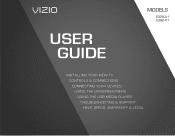
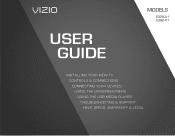
USER GUIDE
MOMDOEDLELSS
// E3D320VX
// E3ED43220V0X -A1 // E3ED43790V0X -A1
Installing your new tv CONTROLS & CONNECTIONS connecting your devices using the on-screen menu using the usb media player TROUBLESHOOTING & SUPPORT Help, SPECs, warranty & LEGAL
E390-A1 User Manual - Page 3
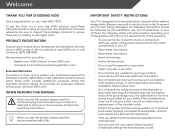
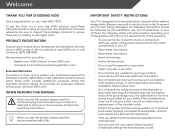
...them for Choosing VIZIO
And congratulations on or pinched, particularly at www.VIZIO.com • Complete and mail ...please read the accompanying helpful tip. Important Safety Instructions
Your TV is intended to alert you either: • Register your ...during the standard warranty period. Keep these instructions before connecting other apparatus (including amplifiers) that you to operate ...
E390-A1 User Manual - Page 4
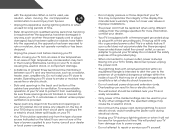
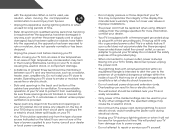
... is used, use an adapter to a power outlet, power is a safety feature. Operating your TV. This may cause fire or electric shock.
• Do not touch the power cord during lightning...openings on the top of the grounded plug.
• When connected to ground your TV. Do not defeat the safety purpose of your TV from tip-over.
• Unplug this apparatus during lightning. Any...
E390-A1 User Manual - Page 6
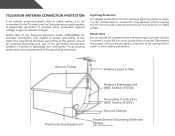
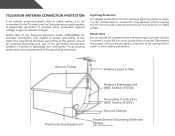
... to provide some protection against voltage surges and static charges.
Television Antenna Connection Protection
If an outside antenna/satellite dish or cable system is to be connected to the TV, make sure that the antenna or cable system is intended to be connected to earth in wire to an antenna discharge unit, size of...
E390-A1 User Manual - Page 7
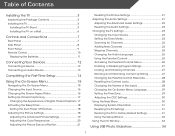
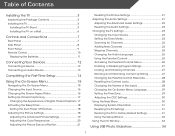
Table of Contents
Installing the TV 3
Inspecting the Package Contents 3 Installing the TV 3
Installing the TV Stand 3 Installing the TV on a Wall 6
Controls and Connections 7
Rear Panel 7 Side Panel 8 Front Panel 9 Remote Control 10
Replacing the Batteries 11
Connecting Your Devices 12
Connecting A Device 12 Connecting an Audio Device 13
Completing the First-Time Setup 14
Using the...
E390-A1 User Manual - Page 8
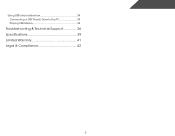
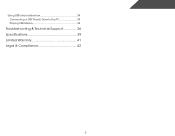
Using USB photo slideshow 34 Connecting a USB Thumb Drive to the TV 34 Playing USB Media 34
Troubleshooting & Technical Support 36 Specifications 39 Limited Warranty 41 Legal & Compliance 42
2
E390-A1 User Manual - Page 9
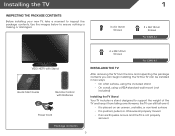
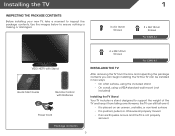
... Control with Batteries
Power Cord Package Contents
6 x M4 14mm Screws
For E390-A1
Installing the TV
After removing the TV from falling over if:
• It is placed on an uneven, unstable...otherwise improperly moved • If an earthquake occurs and the TV is not properly
secured
3 Your TV can be installed in two ways:
• On a flat surface, using the included stand • On a wall, ...
E390-A1 User Manual - Page 10
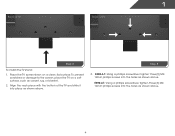
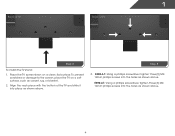
E390-A1: Using a phillips screwdriver, tighten three(3) M4 14mm phillips screws into the holes as shown above. Step 3
3. E320-A1: Using a phillips screwdriver, tighten three(3) M4 12mm phillips screws into the holes as shown above . To prevent scratches or damage to the screen, place the TV on a clean, flat surface. Align the neck piece with the...
E390-A1 User Manual - Page 11


... base with a phillips screwdriver.
5.
E390-A1: Align the base with the neck and tighten three(3) M4 14mm phillips screws into the base with attached stand into an upright position and place on Stand
4. To ensure proper ventilation, leave at least 1" of space between the back of TV
Step 4
TV on a flat, level, and stable surface...
E390-A1 User Manual - Page 12
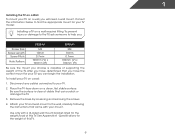
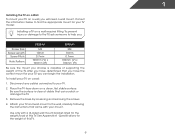
... is clear of this TV.
6 Specifications for your TV model:
Installing a TV on a wall requires lifting. 1
Installing the TV on a Wall To mount your TV on a wall, you can scratch or damage the TV.
3. Disconnect any cables connected to find the appropriate mount for the weight of the TV. Place the TV face-down on a wall:
1. E320-A1
E390-A1
Screw Size: Screw...
E390-A1 User Manual - Page 13


... component and composite devices. Connect optical/SPDIF audio device, such as home audio receiver. Rear Panel 7
Connect RCA audio cable to view photo slideshow. HDMI - Component/Composite -
Connect HDMI device.
Stereo Audio Out - Connect coaxial cable from cable, satellite, or antenna.
Controls and Connections
Rear Panel
Back of TV
2
USB - Connect USB thumb drive to...
E390-A1 User Manual - Page 18
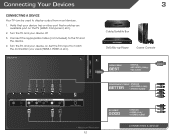
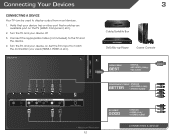
...
AV CABLE
GOOD
• ANALOG • VIDEO (480i)* • STEREO AUDIO
CONNECTING A DEVICE Turn the TV and your device on the TV (HDMI, Component, etc). 2.
Turn the TV and your device off. 3. Connecting Your Devices
Connecting A Device
Your TV can be used (HDMI-1, HDM1-2, etc). Connect the appropriate cable (not included) to display output from most devices. 1. Verify...
E390-A1 User Manual - Page 19
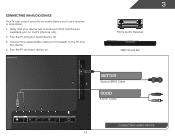
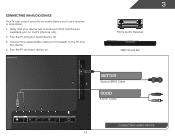
... your device has a audio port that matches an
available port on . Turn the TV and your device on the TV (Optical, etc). 2. BACK OF TV
3
Home Audio Receiver VIZIO Sound Bar
BETTER
Optical/SPDIF Cable
GOOD
3.5mm Cable
CONNECTING AUDIO DEVICE 13 Connect the appropriate cable (not included) to an audio device, such as a receiver...
E390-A1 User Manual - Page 20
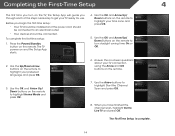
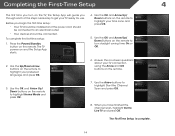
... Start the Channel Scan and press OK.
8.
Before you begin the first-time setup: • Your TV should be installed and the power cord should be connected to an electrical outlet. • Your devices should be connected. To complete the first-time setup:
1. Press the Power/Standby button on and the Setup App...
E390-A1 User Manual - Page 22
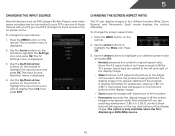
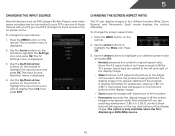
..., the display image may appear wider than intended. Use the Up/Down Arrow buttons on the remote. Changing the Screen Aspect Ratio
The TV can be connected to your TV.To use one of these devices with black bars to fit the screen.
• Panoramic expands the display image to highlight the input...
E390-A1 User Manual - Page 28
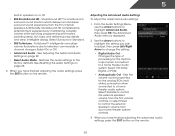
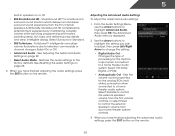
...processing for the analog RCA (red/ white) connectors when connected to control the external speakers' volume from the TV's internal speakers. When you have finished adjusting the advanced ... the remote.
22 From the Audio Settings Menu, use the Arrow buttons to television commercials or channel changes. Additionally, StudioSound HD completes the entertainment experience by maintaining ...
E390-A1 User Manual - Page 48
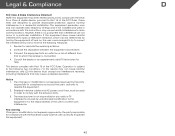
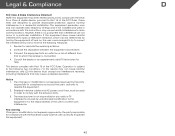
...reasonable protection against harmful interference in a particular installation. Increase the separation between the ... television reception, which the receiver is subject to the following measures:
1. If this equipment.
42
D
Operation is connected. 4. Connect ... this equipment. Consult the dealer or an experienced radio/TV technician for
help. FCC warning Changes or modifications not ...
E390-A1 Quick Start Guide - Page 2


...occurs. Unplug the power cord immediately and contact your TV.
• Read these instructions.
• Keep these openings are unplugged before connecting other hazards. Ensure that contained in this apparatus near...pressure or throw objects at least three feet should be placed on or pinched, particularly at plugs, convenience receptacles, and the point where they exit from damage due ...
E390-A1 Quick Start Guide - Page 14
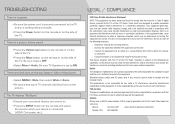
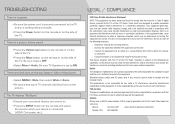
....
These limits are turned on. • Press the INPUT button on , the user is connected.
• Consult the dealer or an experienced radio/TV technician for a Class B digital device, pursuant to provide reasonable protection against harmful interference in a particular installation. LEGAL / COMPLIANCE
FCC Class B Radio Interference Statement
NOTE: This equipment has been tested...
E390-A1 Data Sheet - Page 1


..." Class LED TV is shattering the...Television (HDTV) Satisfaction ReportSM. Trademarks shown are based on experiences and perceptions of their respective owners. With a stunningly slim outer frame design -
LED BRILLIANCE
With LED backlighting, every detail pops with 1080p Full HD for illustration purposes only. *When compared to 50% more energy efficient than conventional LCD TVs*. E390-A1...
Similar Questions
Tv Pic Quality
model e390-a1 how do I switch pic from 720 to 1080
model e390-a1 how do I switch pic from 720 to 1080
(Posted by Perrypete526 8 years ago)
What Size Screws Do I Need To Mount The V-shape Base?the Vizio Tv Model#e291-a1
(Posted by leotah2 9 years ago)
How To Hook Up Uverse Box To Visio E390-a1?
I've tried several things- connecting coax cable to tv from uverse box, yellow, red, white connector...
I've tried several things- connecting coax cable to tv from uverse box, yellow, red, white connector...
(Posted by Jeanbird13 10 years ago)

