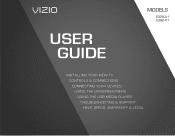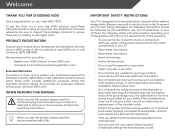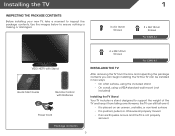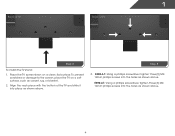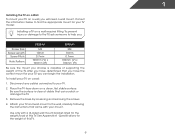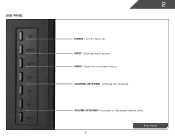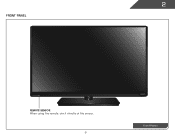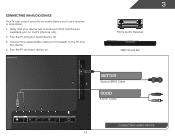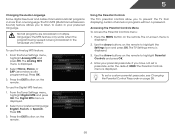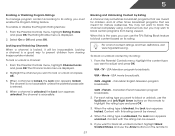Vizio E390-A1 Support Question
Find answers below for this question about Vizio E390-A1.Need a Vizio E390-A1 manual? We have 3 online manuals for this item!
Current Answers
Answer #1: Posted by waelsaidani1 on December 30th, 2020 11:20 AM
Since Firmware Updates are pushed to the TV when it is in a powered off state, no Firmware Updates will be pushed while the TV is on. If the TV is powered on while it is receiving a Firmware Update, it will not harm the TV, but the Firmware Update will stop. The Firmware Update will then go back into the queue until the TV is powered off at which point it will start the Firmware Update process over.
Related Vizio E390-A1 Manual Pages
Similar Questions
im needing the download of firmware update to transfer on usb so i can fix my tv
model e390-a1 how do I switch pic from 720 to 1080
I've tried several things- connecting coax cable to tv from uverse box, yellow, red, white connector...
Hi Can i hook this tv up to computer w/ ethernet dsl internet
I threw the box and all paperwork away I don't even have the reciept. target told me to contact you...