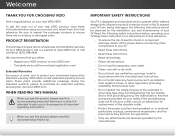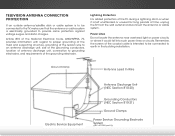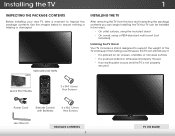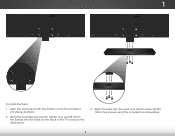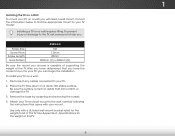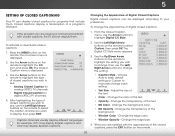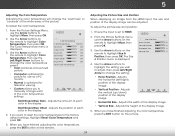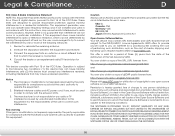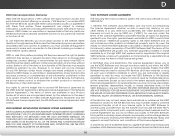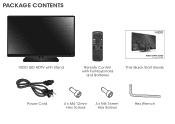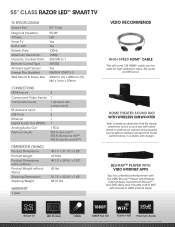Vizio E550i-A0 Support Question
Find answers below for this question about Vizio E550i-A0.Need a Vizio E550i-A0 manual? We have 3 online manuals for this item!
Question posted by leotah2 on April 3rd, 2015
What Size Screws Do I Need To Mount The V-shape Base?the Vizio Tv Model#e291-a1
Current Answers
Answer #1: Posted by BusterDoogen on April 3rd, 2015 3:50 PM
I hope this is helpful to you!
Please respond to my effort to provide you with the best possible solution by using the "Acceptable Solution" and/or the "Helpful" buttons when the answer has proven to be helpful. Please feel free to submit further info for your question, if a solution was not provided. I appreciate the opportunity to serve you!
Related Vizio E550i-A0 Manual Pages
Similar Questions
my screen cracked in the inside you can only see it when tv is on
I am trying to connect my tv to my internet wirelessly and every button on my remote works fine exce...
Hello, I am wondering how much a replacement screen is for a 55in Vizio tv model# E550i-A0 . I would...