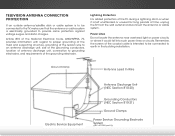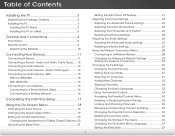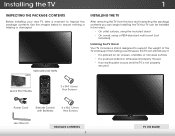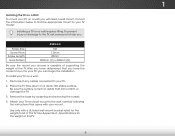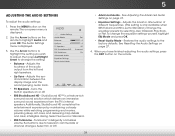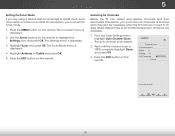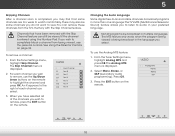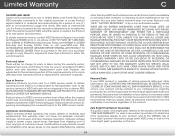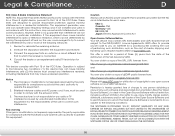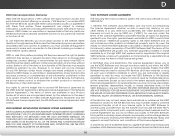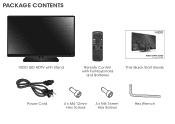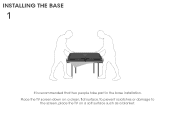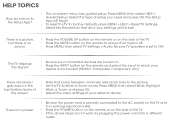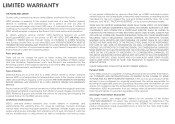Vizio E550i-A0 Support Question
Find answers below for this question about Vizio E550i-A0.Need a Vizio E550i-A0 manual? We have 3 online manuals for this item!
Question posted by twistedmomma8 on August 16th, 2015
Cost
Hello, I am wondering how much a replacement screen is for a 55in Vizio tv model# E550i-A0 . I would love to surprise my children with a new tv. I am a single mother of 6 and this tv was given to me to try to fix. Please Help!!!! Thank you all so much for your time.Sincerely,Adrianne Tomsen
Current Answers
Answer #1: Posted by TechSupport101 on August 16th, 2015 9:25 PM
Do use the official Vizio Parts & Accessories platform here http://www.vizio.com/accessories/replacement-parts.html for the best results.
Related Vizio E550i-A0 Manual Pages
Similar Questions
Screen Share
Is it possible to screen share with my VIZIO e550i ao
Is it possible to screen share with my VIZIO e550i ao
(Posted by martywindham01 6 years ago)
Picture Fades To White, Then Back To Color.
I have a 5 year old vizio tv that has never given me any trouble. Just yesterday, the picture slowly...
I have a 5 year old vizio tv that has never given me any trouble. Just yesterday, the picture slowly...
(Posted by leashaali 7 years ago)
Where Can I Find A Replacement Screen For A 55' Vizio E550i-ao
(Posted by dunnriteelectric 9 years ago)
My Remote For The 2006 Vizio Flat Screen 32' Tv No Longer Works. Need Replacem
Where do I obtain a replacement for my remote, which no longer works. 2006 Vizio 32 HDTV 10A? The co...
Where do I obtain a replacement for my remote, which no longer works. 2006 Vizio 32 HDTV 10A? The co...
(Posted by Bmreid1 9 years ago)
How Do I Install Firmware For My Vizio E550i-a0
How do I install firmware for my Vizio e550i-a0 tv. I received the jump drive from Vizio last week b...
How do I install firmware for my Vizio e550i-a0 tv. I received the jump drive from Vizio last week b...
(Posted by melvcrocker 10 years ago)