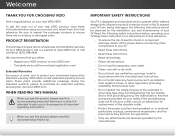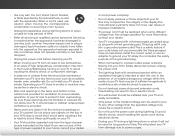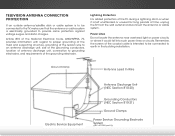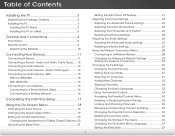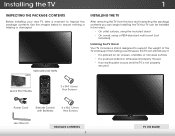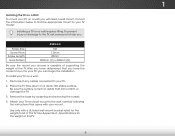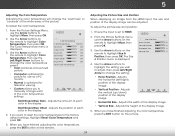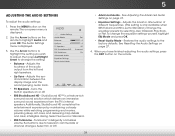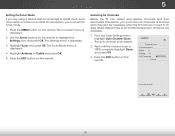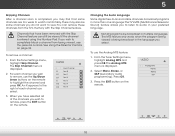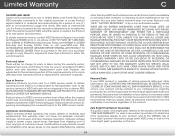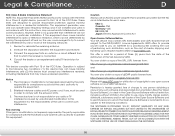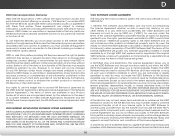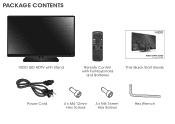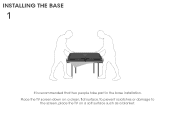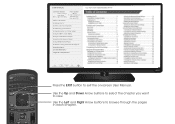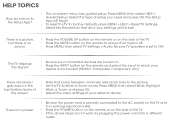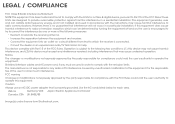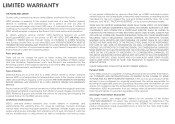Vizio E550i-A0 Support Question
Find answers below for this question about Vizio E550i-A0.Need a Vizio E550i-A0 manual? We have 3 online manuals for this item!
Question posted by melvcrocker on February 6th, 2014
How Do I Install Firmware For My Vizio E550i-a0
Current Answers
Answer #1: Posted by TheWiz on February 7th, 2014 9:40 AM
Power off your Vizio TV and unplug the AC power cord on the rear of the unit. Insert the USB flash drive into the USB slot on the rear or side of the TV. Plug the AC power cord back in and use the remote control to power on the TV. After you turn on the TV, a red or blue bar will appear at the bottom of the screen. This indicates that the TV is updating the firmware using the file on the USB flash drive. Wait until the light illuminating the Vizio logo on the front of the TV turns off and only the Power LED remains lit.
Next, unplug the AC power cord again from the back of the TV and disconnect the USB flash drive from the TV. Plug the AC power cord back in and turn on the TV.
The firmware should now be updated.
Related Vizio E550i-A0 Manual Pages
Similar Questions
firmware and how can I get it?
Hello, I am wondering how much a replacement screen is for a 55in Vizio tv model# E550i-A0 . I would...
How can I get it to shut off?
I threw the box and all paperwork away I don't even have the reciept. target told me to contact you...