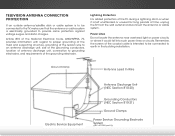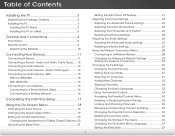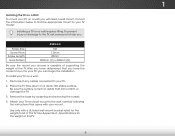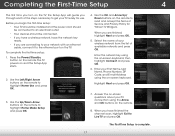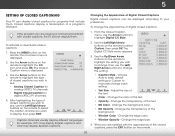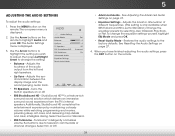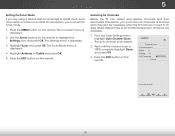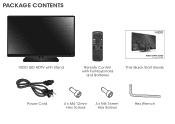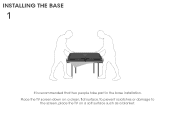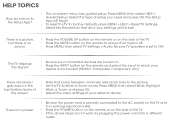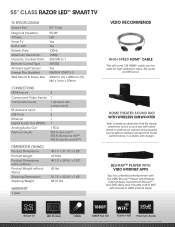Vizio E550i-A0 Support Question
Find answers below for this question about Vizio E550i-A0.Need a Vizio E550i-A0 manual? We have 3 online manuals for this item!
Question posted by martywindham01 on January 30th, 2018
Screen Share
Is it possible to screen share with my VIZIO e550i ao
Current Answers
Answer #1: Posted by Odin on January 30th, 2018 11:13 AM
"Screen Sharing" is the designation for Apple software included with Mac OS X v10.5; but similar capability is provided by other software [see GoToMyPC or TeamViewer] available to your computer. For more details, see https://en.wikipedia.org/wiki/Remote_desktop_software.
Hope this is useful. Please don't forget to click the Accept This Answer button if you do accept it. My aim is to provide reliable helpful answers, not just a lot of them. See https://www.helpowl.com/profile/Odin.
Related Vizio E550i-A0 Manual Pages
Similar Questions
Led Tv Screen
my screen cracked in the inside you can only see it when tv is on
my screen cracked in the inside you can only see it when tv is on
(Posted by Tqueen104 7 years ago)
Picture Fades To White, Then Back To Color.
I have a 5 year old vizio tv that has never given me any trouble. Just yesterday, the picture slowly...
I have a 5 year old vizio tv that has never given me any trouble. Just yesterday, the picture slowly...
(Posted by leashaali 7 years ago)
Where Can I Find A Replacement Screen For A 55' Vizio E550i-ao
(Posted by dunnriteelectric 9 years ago)
How Do I Install Firmware For My Vizio E550i-a0
How do I install firmware for my Vizio e550i-a0 tv. I received the jump drive from Vizio last week b...
How do I install firmware for my Vizio e550i-a0 tv. I received the jump drive from Vizio last week b...
(Posted by melvcrocker 10 years ago)