Vizio E320i-A0 Support Question
Find answers below for this question about Vizio E320i-A0.Need a Vizio E320i-A0 manual? We have 3 online manuals for this item!
Question posted by kickingbirdranch on June 24th, 2013
Model E550i-ao
how do I unlock parental control
Current Answers
There are currently no answers that have been posted for this question.
Be the first to post an answer! Remember that you can earn up to 1,100 points for every answer you submit. The better the quality of your answer, the better chance it has to be accepted.
Be the first to post an answer! Remember that you can earn up to 1,100 points for every answer you submit. The better the quality of your answer, the better chance it has to be accepted.
Related Vizio E320i-A0 Manual Pages
E320i-A0 User Manual - Page 1
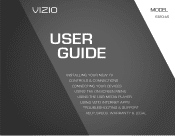
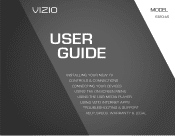
USER GUIDE
MMODDEELLS
// E3D320VX
// E3ED34220V0Xi-A0
// E3D470VX
INSTALLING YOUR new TV CONTROLS & CONNECTIONS CONNECTING YOUR DEVICES USING THE ON-SCREEN MENU USING THE USB MEDIA PLAYER USING VIZIO INTERNET APPS TROUBLESHOOTING & SUPPORT Help, SPECs, warranty & LEGAL
E320i-A0 User Manual - Page 6
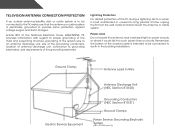
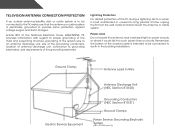
... intended to be connected to the TV, make sure that the antenna or cable system is electrically grounded to earth in the building installation.
Television Antenna Connection Protection
If an outside antenna/satellite dish or cable system is to be connected to provide some protection against voltage surges and static...
E320i-A0 User Manual - Page 7
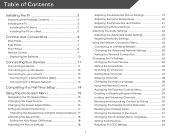
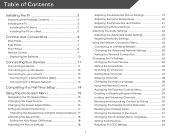
...Stand 3 Installing the TV on a Wall 5
Controls and Connections 6
Rear Panel 6 Side Panel 7 Front Panel 8 Remote Control 9
Replacing the Batteries 10
Connecting Your Devices 11
...Parental Controls 29 Accessing the Parental Controls Menu 29 Enabling or Disabling Program Ratings 29 Locking and Unlocking Channels 29 Blocking and Unblocking Content by Rating 30 Changing the Parental Control...
E320i-A0 User Manual - Page 9
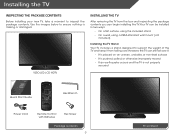
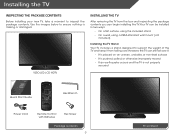
... a moment to ensure nothing is not properly
secured
Quick Start Guide
Hex Wrench
Power Cord
Remote Control with Batteries
Hex Screw
Package Contents 3
TV on Stand Use the images below to inspect the...TV can still fall over . However, the TV can be installed in two ways:
• On a flat surface, using the included stand • On a wall, using a VESA-standard wall mount (not
included)
...
E320i-A0 User Manual - Page 10
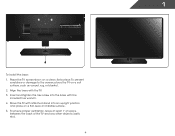
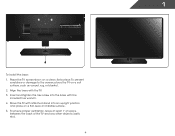
... base with the TV. 3. Insert and tighten the hex screw into an upright position and place on a clean, flat surface. Align the base with the included hex wrench. 4. Place the TV screen-down on a flat, level, and stable surface. 5. To ensure proper ventilation, leave at least 1" of space between the back of...
E320i-A0 User Manual - Page 11
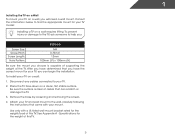
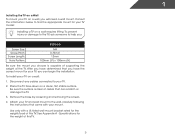
...After you have determined that you have the correct mount for your TV model:
Installing a TV on a clean, flat, stable surface.
Use only with your TV.
2. Be sure the surface... Remove the base by loosening and removing the screws.
4. Screw Size: Screw Pitch: Screw Length: Hole Pattern:
E320i-A0
M4 0.70mm 12mm 100mm (V) x 100mm (H)
Be sure the mount you can scratch or damage the TV.
3....
E320i-A0 User Manual - Page 12
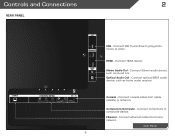
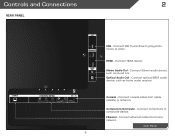
Controls and Connections
2
Rear Panel
SIDE
6
USB - Stereo Audio Out -
Connect ethernet cable from cable, satellite, or antenna.
Coaxial -
Optical Audio Out - Connect coaxial cable from home network. Ethernet - Connect USB thumb drive to play photo, music, or video. Rear Panel Connect HDMI device. Connect optical/SPDIF audio device, such as sound bar.
Connect...
E320i-A0 User Manual - Page 14
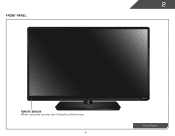
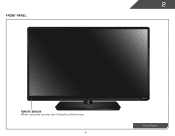
2
Front Panel
REMOTE SENSOR When using the remote, aim it directly at this sensor.
8
Front Panel
E320i-A0 User Manual - Page 26
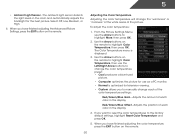
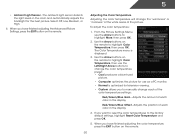
... EXIT button on the remote.
From the Picture Settings Menu, use as a PC monitor.
• Normal is displayed.
3. The Color Temperature menu is optimized for television viewing.
• Custom allows you have finished adjusting the Advanced Picture Settings, press the EXIT button on the remote.
20 Red/Green/Blue Offset - Use...
E320i-A0 User Manual - Page 28


...Additionally, StudioSound HD completes the entertainment experience by selecting Jazz, Classical, Pop, Rock, or Flat. See Adjusting the Advanced Audio Settings on or off.
• SRS StudioSound HD - ... Audio Settings on the remote. Use the Arrow buttons on the remote to television commercials or channel changes. TruVolume™ intelligently normalizes volume fluctuations due to highlight...
E320i-A0 User Manual - Page 32
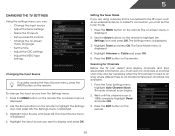
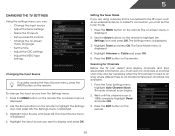
... you can detect and display channels and their associated information, you want to -air broadcast television channels are using a device that is
displayed. 2. Highlight Input Source and press OK. ... input source • Adjust the Tuner settings • Name the TV inputs • Set up parental controls • Change the on-screen menu language • Set the time • Adjust the CEC ...
E320i-A0 User Manual - Page 34
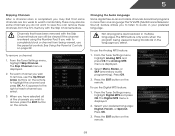
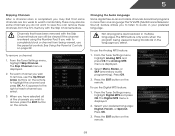
... channels from being broadcast in the language you do not want to remove, use the parental controls. The Digital MTS menu is displayed.
2. Press the EXIT button on the remote....the Parental Controls on page 29. To remove a channel:
1. Changing the Audio Language Some digital free-to-air and cable channels broadcast programs in more than one language.The TV's MTS (Multichannel Television ...
E320i-A0 User Manual - Page 36
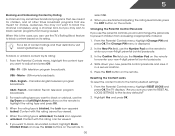
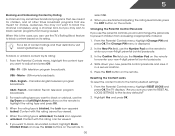
...unlocked.
Highlight Yes and press OK.
30
USA - CAN - Content with this rating can use the Up/Down and Left/Right Arrow buttons on its rating:
1.
Changing the Parental Control...to enter your new parental control passcode and save it in a secure location.
5. USA movie broadcasts. Canadian English television program broadcasts. Canadian French television program broadcasts.
2. ...
E320i-A0 User Manual - Page 52
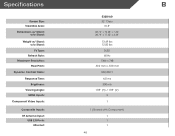
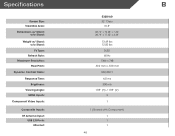
...: Maximum Resolution:
Pixel Pitch: Dynamic Contrast Ratio:
Response Time: Brightness:
Viewing Angle: HDMI Inputs:
Component Video Inputs:
Composite Inputs: RF Antenna Input:
USB 2.0 Ports: Ethernet:
B
E320i-A0 32" Class
31.5" 28.74" x 19.25" x 7.46" 28.74" x 17.25" x 3.34"
13.49 lbs 12.50 lbs
DLED 60 Hz 1366 x 768 .510...
E320i-A0 User Manual - Page 54
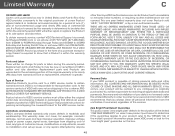
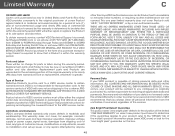
... for transportation costs to the service center, but VIZIO will provide instructions for packing and shipping the covered Product to the "DETAILS" tab of the model's product information page (www.VIZIO.com) or look for parts or labor during the warranty period.
VIZIO provides a warranty to your VIZIO product is greater...
E320i-A0 User Manual - Page 55
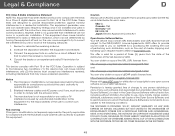
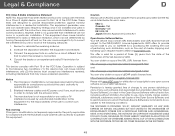
... the PL2.0/LGPL2.1 License Agreements. If this equipment does cause harmful interference to radio or television reception, which the receiver is hereby granted, free of charge, to any person obtaining a...
2. USA: UL Canada: CSA Germany: VDE UK: BASE/BS Japan: Electric Appliance Control Act
Open Source Software Notice Your VIA device may cause harmful interference to radio communications. Increase the ...
E320i-A0 User Manual - Page 56


...Internet Applications Disclaimer and the VIA Software License Agreement, the VIA Software License Agreement shall control. THE VIZIO SOFTWARE AND VIA SERVICES ARE NOT INTENDED FOR USE IN ANY EQUIPMENT OR ... these VIA Services, you do not review, control, or endorse the content, products or services of this License Agreement or by multiple televisions at any time and for any VIA Services ...
E320i-A0 Quick Start Guide - Page 4


DOWNLOAD THE FULL USER MANUAL AT
VIZIO.COM/SUPPORT PACKAGE CONTENTS
VIZIO LED HDTV with Stand
Remote Control with Batteries
Power Cord
MODELS n E320i-A0
VIZIO
QUICK START GUIDE
SMART TV + WIFI DIRECT LED
SLIM FRAME
FULL USER MANUAL AVAILABLE AT VIZIO.COM
This Quick Start Guide
Hex Wrench
Hex Screw
HELP VIZIO REDUCE PAPER WASTE.
E320i-A0 Quick Start Guide - Page 19
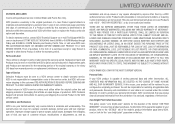
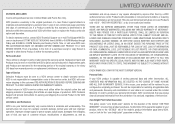
... by this warranty is not covered under this occurs, your personal information, VIZIO recommends that affords an equal degree of commercial use.
Proof of the model's product information page (www.VIZIO. LIMITED WARRANTY
ON PARTS AND LABOR
Covers units purchased as originally purchased. To determine if this guarantee applies to 4:00PM...
E320i-A0 Data Sheet - Page 1


E320i-A0
GREAT DESIGN. SMART TV + WIFI
VIZIO Internet Apps® gives you instant access to a world of consumers who purchased an HDTV in Wi-Fi gives you instant access to 50% more - LED BRILLIANCE
With LED backlighting, every detail pops with HDTVs"
J.D. Power and Associates 2012 High Definition Television (HDTV) Satisfaction ReportSM. Report...
Similar Questions
Model E470i-ao - Shuts Off Randomly
My Vizio Smart TV E470i-AO shuts off randomly about every 10 minutes. I've only had it 2-3 weeks. I'...
My Vizio Smart TV E470i-AO shuts off randomly about every 10 minutes. I've only had it 2-3 weeks. I'...
(Posted by jenquam 10 years ago)
Parental Unloc
K Passcode For A Vizio Model E420i-ao
(Posted by Anonymous-107413 11 years ago)
Whats The Difference In Vizio Models E420i-ao And E420i-a1
want to choose one and do know whats so different between them and which is the better model
want to choose one and do know whats so different between them and which is the better model
(Posted by djr43010 11 years ago)
How Do I Adjust The Color On Vizio Mod# E320i-ao All Of The Tints Seem To Be Off
(Posted by 66rangerbob 11 years ago)
How To Hook Up Vizio E320i-ao Tv To An Older Vcr
how do i hook up my VIZIO E320i-AO TV to my older Sony RDR-VX515 VCR/DVD
how do i hook up my VIZIO E320i-AO TV to my older Sony RDR-VX515 VCR/DVD
(Posted by aladdinsgenie 11 years ago)

