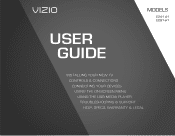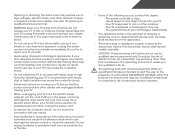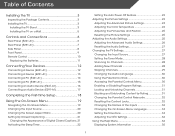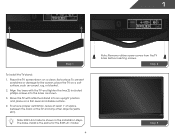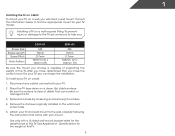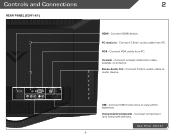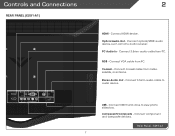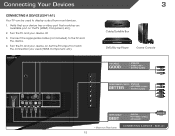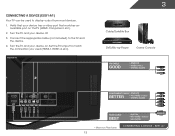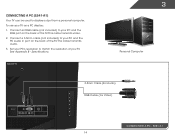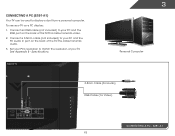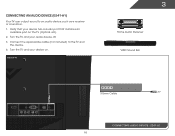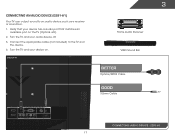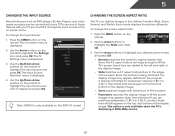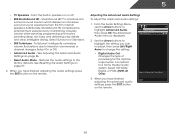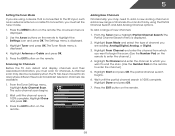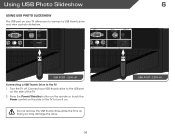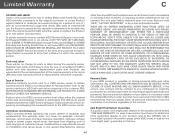Vizio E291-A1 Support Question
Find answers below for this question about Vizio E291-A1.Need a Vizio E291-A1 manual? We have 3 online manuals for this item!
Question posted by WOS on March 29th, 2013
I Need A Main Board For A Model E291-a1 I Thionk It Is 715g5661
The person who posted this question about this Vizio product did not include a detailed explanation. Please use the "Request More Information" button to the right if more details would help you to answer this question.
Current Answers
Answer #1: Posted by tintinb on April 2nd, 2013 7:31 PM
Sad to say that the mainboard of your Vizio E291-A1 is not available for purchase online. It is better if you bring the product to the nearest service center in your area.
If you have more questions, please don't hesitate to ask here at HelpOwl. Experts here are always willing to answer your questions to the best of our knowledge and expertise.
Regards,
Tintin
Related Vizio E291-A1 Manual Pages
Similar Questions
Stand Removal
I have a Vizio e291-a1 tv and want to remove the stand in order to mount it. I am not the original p...
I have a Vizio e291-a1 tv and want to remove the stand in order to mount it. I am not the original p...
(Posted by daddmb7 6 years ago)
What Size Screws Do I Need To Mount The V-shape Base?the Vizio Tv Model#e291-a1
(Posted by leotah2 9 years ago)
Just Unpacked My New E291-a1 And There Were No Screws To Hold The Bracket
(Posted by davidllitten 10 years ago)
I Need To Replace A Main Board And Power Board. Do You Have A Manual For Model
i need to replace a main board and power board
i need to replace a main board and power board
(Posted by Normaahiggins 10 years ago)