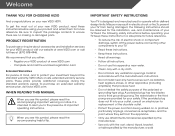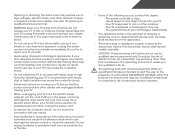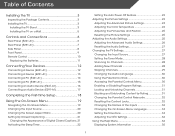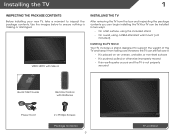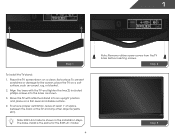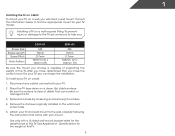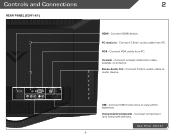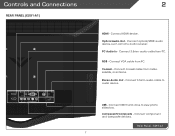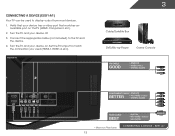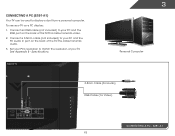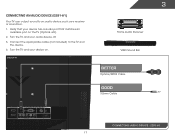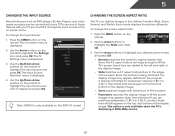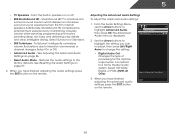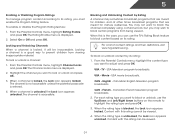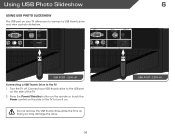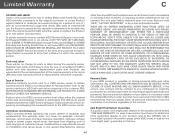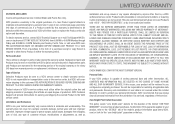Vizio E291-A1 Support Question
Find answers below for this question about Vizio E291-A1.Need a Vizio E291-A1 manual? We have 3 online manuals for this item!
Question posted by daddmb7 on June 8th, 2017
Stand Removal
I have a Vizio e291-a1 tv and want to remove the stand in order to mount it. I am not the original purchaser of the tv hence the lack of knowledge. please respond quickly thanks.
Current Answers
Answer #1: Posted by Odin on June 8th, 2017 4:40 PM
The stand or "base" does not come attached to a new TV, so you'll have to look at the instructions for attaching the base and reverse them. You'll find those instructions at https://www.manualslib.com/manual/442856/Vizio-E291-A1.html?page=6#manual. If you need further help, I suspect Vizio will supply it by phone even though you're not the original purchaser: use the contact information here--https://www.contacthelp.com/vizio/customer-service.
Hope this is useful. Please don't forget to click the Accept This Answer button if you do accept it. My aim is to provide reliable helpful answers, not just a lot of them. See https://www.helpowl.com/profile/Odin.
Related Vizio E291-A1 Manual Pages
Similar Questions
Can The Channel View Be Enlarged On A Vizio E241-a1 Tv
(Posted by plcorkle 10 years ago)
Just Unpacked My New E291-a1 And There Were No Screws To Hold The Bracket
(Posted by davidllitten 10 years ago)
I Need A Main Board For A Model E291-a1 I Thionk It Is 715g5661
(Posted by WOS 11 years ago)
I Was Given A Vizio 29 Inch Flat Screen Television After A Week It Stopped Worki
I threw the box and all paperwork away I don't even have the reciept. target told me to contact you...
I threw the box and all paperwork away I don't even have the reciept. target told me to contact you...
(Posted by rjc1961 11 years ago)