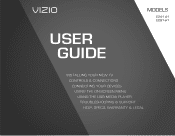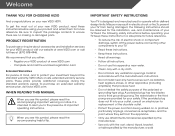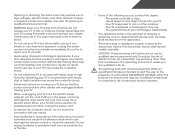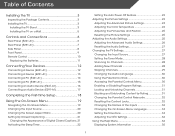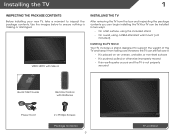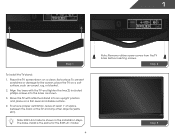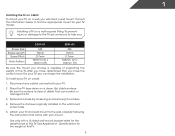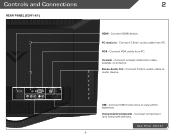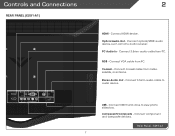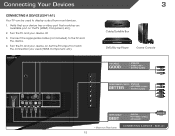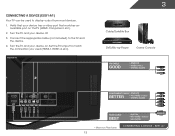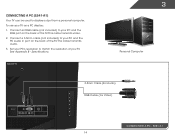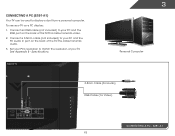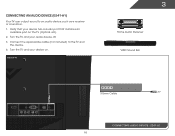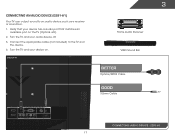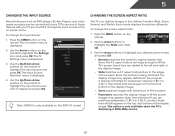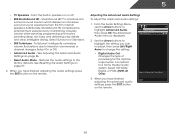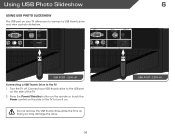Vizio E291-A1 Support Question
Find answers below for this question about Vizio E291-A1.Need a Vizio E291-A1 manual? We have 3 online manuals for this item!
Question posted by davidllitten on January 12th, 2014
Just Unpacked My New E291-a1 And There Were No Screws To Hold The Bracket
The person who posted this question about this Vizio product did not include a detailed explanation. Please use the "Request More Information" button to the right if more details would help you to answer this question.
Current Answers
Answer #1: Posted by TommyKervz on January 12th, 2014 6:06 AM
Greetings. Do contact your Vizio product retailer for assistance on the issue.
Related Vizio E291-A1 Manual Pages
Similar Questions
Stand Removal
I have a Vizio e291-a1 tv and want to remove the stand in order to mount it. I am not the original p...
I have a Vizio e291-a1 tv and want to remove the stand in order to mount it. I am not the original p...
(Posted by daddmb7 6 years ago)
I Have A Vizio E291-a1 Smart Tv, I Was Watching It Late One Night And It Shut Of
My vizio E291i-A1 smart tv shut off like I pressed the power button, and will not come back on. Any ...
My vizio E291i-A1 smart tv shut off like I pressed the power button, and will not come back on. Any ...
(Posted by ecmills 8 years ago)
What Size Screws Do I Need To Mount The V-shape Base?the Vizio Tv Model#e291-a1
(Posted by leotah2 9 years ago)
I Need A Main Board For A Model E291-a1 I Thionk It Is 715g5661
(Posted by WOS 11 years ago)