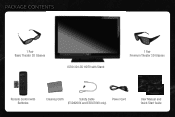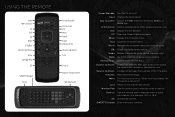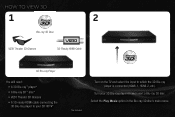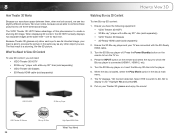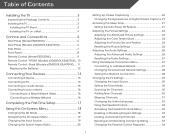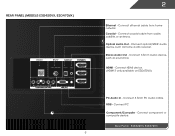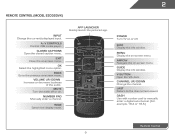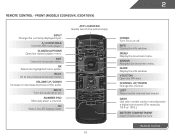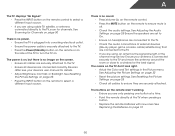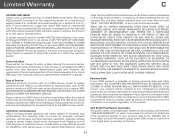Vizio E3D470VX Support Question
Find answers below for this question about Vizio E3D470VX.Need a Vizio E3D470VX manual? We have 3 online manuals for this item!
Question posted by Normaahiggins on May 9th, 2013
I Need To Replace A Main Board And Power Board. Do You Have A Manual For Model
i need to replace a main board and power board
Current Answers
Related Vizio E3D470VX Manual Pages
Similar Questions
Picture Fades To White, Then Back To Color.
I have a 5 year old vizio tv that has never given me any trouble. Just yesterday, the picture slowly...
I have a 5 year old vizio tv that has never given me any trouble. Just yesterday, the picture slowly...
(Posted by leashaali 7 years ago)
I Need A Main Board For A Model E291-a1 I Thionk It Is 715g5661
(Posted by WOS 11 years ago)
Needing Screw Size
needing screw size to this model for base stand e3d470vx
needing screw size to this model for base stand e3d470vx
(Posted by galvananna 11 years ago)
Picture Of The Stripe On The Vizio E3d470vx, Its Slightly Off Center
Hello , thank you so much for your help, could you tell me if the t con board can be changed and its...
Hello , thank you so much for your help, could you tell me if the t con board can be changed and its...
(Posted by vizviz 11 years ago)